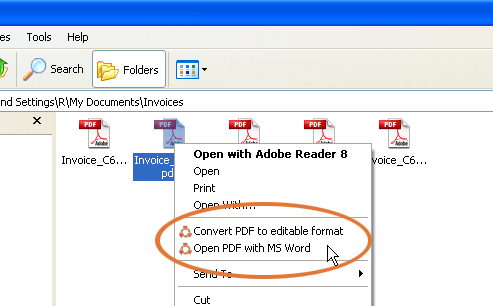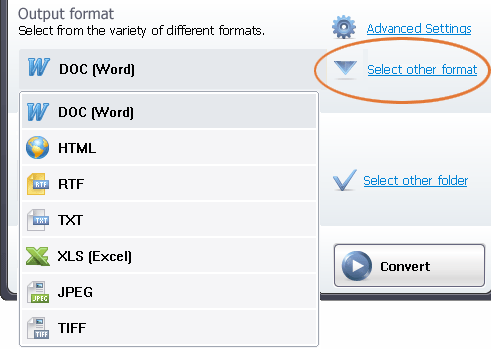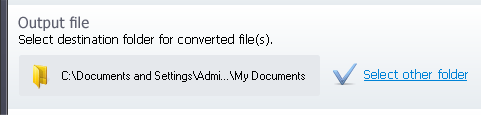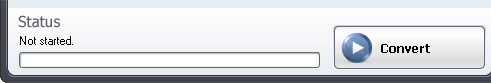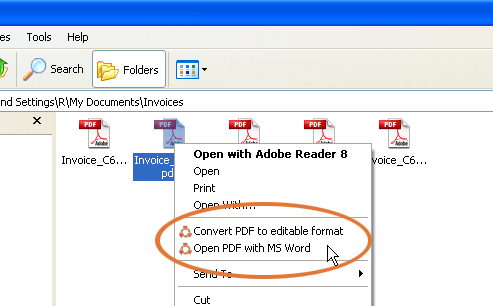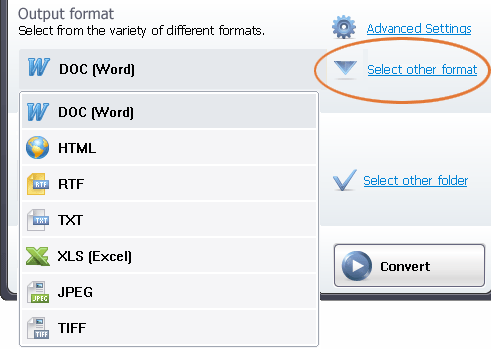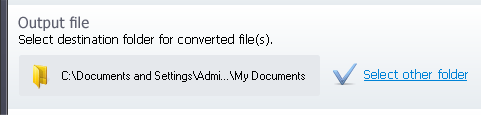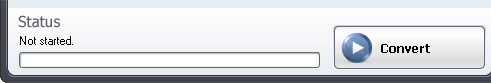Converting PDF Files to other formats from My Computer
- Find the file you want to convert in My Computer. Click with the right mouse button on the file and select Convert PDF to editable format to convert the file using Smart PDF Converter. Or you can select Open PDF in MS Word to directly open a PDF document in MS Word.
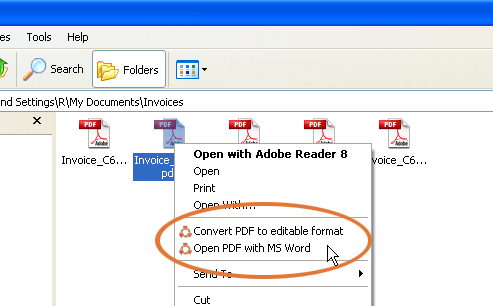
- The main window of Smart PDF Converter will open. Set an output format from the drop down menu. You can select among DOC (Word document), HTML, XLS (Excel document), RTF, TXT, JPEG and TIFF.
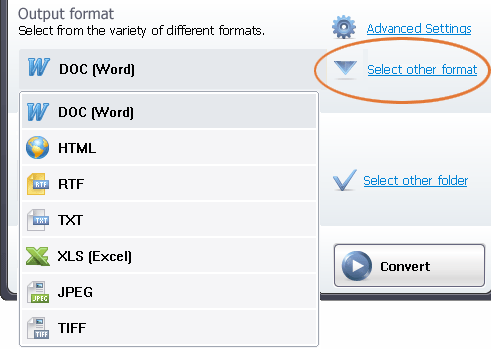
- Chose an output folder. This is where your document will be saved after conversion.
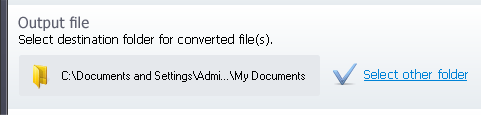
- Click Convert and your PDF document is converted.
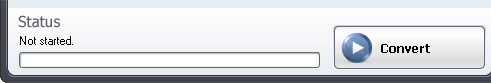
Copyright ©, Smart Soft. All rights reserved.