This example demonstrates how to create a Graph of Block Data using analysis spreadsheets. For a detailed discussion of the characteristics of Graphs of Block Data, see the Graphs of Block Data overview topic.
For this example, open the Adstudy.sta
data file located in the Examples\Datasets
folder of your STATISTICA installation
folder. You can open it using the File
- Open Examples
menu (it is in the Datasets folder),
the Open Data button on any Startup
Panel, or the ![]() toolbar
button. Adstudy.sta contains
the results of a (hypothetical) survey given by a hotel to its customers.
In addition to polling customers on their preferred cola soft drinks,
the surveyors asked them to rate the hotel's performance on a number of
items such as room service, cleanliness, front desk service, etc.
toolbar
button. Adstudy.sta contains
the results of a (hypothetical) survey given by a hotel to its customers.
In addition to polling customers on their preferred cola soft drinks,
the surveyors asked them to rate the hotel's performance on a number of
items such as room service, cleanliness, front desk service, etc.
Producing the Graph
With Adstudy.sta
open, select Statistics - Basic Statistics/Tables
from the menu bar or the STATISTICA
Start button ![]() menu.
menu.
When the Basic Statistics and Tables Startup Panel is displayed, double-click Descriptive statistics to display the Descriptive Statistics dialog.
Click the Variables button on this dialog to select variables for the analysis. We want to produce a summary of descriptive statistics for the 23 measures of hotel performance. To do this, select Measure01 through Measure23 on the Select the variables for the analysis dialog (or enter 3-25 in the Select variables box), and click the OK button to return to the Descriptive Statistics dialog.
Click the Summary: Descriptive statistics button on the Quick tab of this dialog to produce the following spreadsheet, and click on the Mean column header to select the entire column of means.
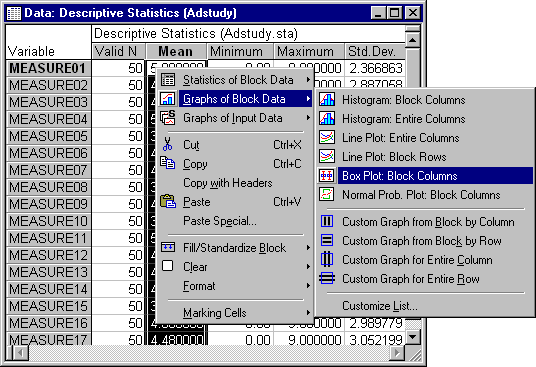
Right-click on any highlighted cell (as shown above) and select Graphs of Block Data - Box Plot: Block Columns to create a box plot summarizing the distribution of mean values.
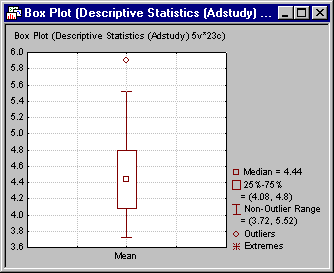
To see the distribution of means displayed as a histogram, right-click any cell in the Mean column and select Graphs of Block Data - Histogram: Entire Columns.
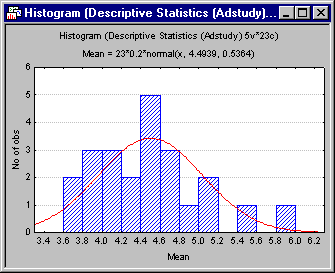
STATISTICA will create a histogram of the mean values with a normal fit applied (as shown above).