Yes. To select a cube in a 3D graph, click the zoom in ![]() button and drag the
cursor
button and drag the
cursor ![]() across the
portion of the graph you want to select. A cube will be drawn, and its
sides will be reflected on the three axis. You can fine-tune the sides
of the cube by dragging any of resizing handles on the side reflections
(the cursor will change to a double headed arrow
across the
portion of the graph you want to select. A cube will be drawn, and its
sides will be reflected on the three axis. You can fine-tune the sides
of the cube by dragging any of resizing handles on the side reflections
(the cursor will change to a double headed arrow ![]() when the handle is selected). You can also
move the cube to another location on the graph, by dragging any of the
side reflections (the cursor will change to a four headed arrow
when the handle is selected). You can also
move the cube to another location on the graph, by dragging any of the
side reflections (the cursor will change to a four headed arrow ![]() when the procedure
is possible).
when the procedure
is possible).
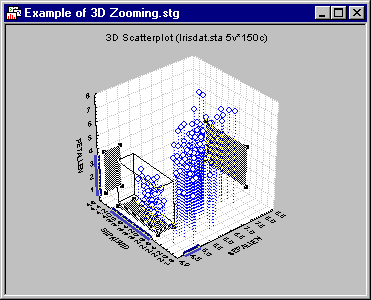
To zoom in on the selected cube, double-click on the cube. Note that if you have selected Clone graph on zoom from the View menu, the selected cube will be redrawn in a separate graph window.