You can change the aspect ratio for both 2D and 3D graphs in the Documents/Graphs: Settings options pane of the Options dialog [accessible by selecting Options from the Tools menu (classic menus) or by clicking Options on the Tools tab (ribbon bar)]. For 3D graphs, use the options in the 3D graphs axis proportion group.
Note that the adjustment does not modify the proportions of the graph window (only the axis proportions of the graph are modified).
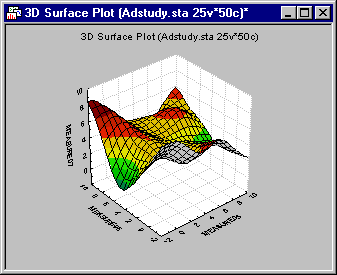
For example, the default proportions of the axes in the graph above are 1:1:1 (i.e., the proportions of the X, Y, and Z sides are of equal length and form a regular cube). By changing the respective values, you can "flatten" (e.g., increase the proportions of the x- and y-axes compared to the z-axis: 1:1:.5)
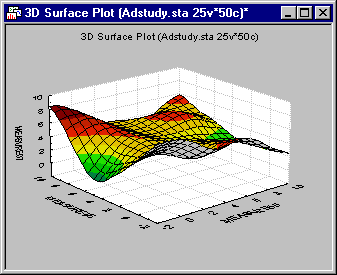
or "stretch" (e.g., increase the relative length of just the z-axis: 1:1:2)
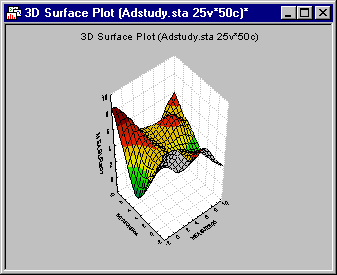
the 3D box in any direction. To change the axis proportions for a specific graph (i.e., locally), select Graph: Layout in the Graph Options dialog.