Select the Shift axis by check box in the Axis: General options pane of the Graph Options dialog to shift the position of the current axis by a specified number of points (enter a positive value to shift the axis outside the graph, enter a negative value to shift it inside). For example, when X is selected as the current scale, you can shift the x-axis upward by specifying a negative number as the shift value.
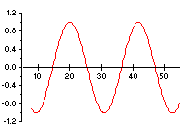
In order to imply that there is no causal relation between the X and Y variables, shift both axes by specifying a positive value in the points box of the respective x- and y-axes (causing a break where the x- and y-axes meet).
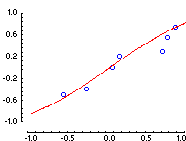
Note that the convention illustrated in the example above is not "universally" accepted, but is still used in some disciplines.