The quickest way to modify line properties (e.g., size, colors, etc.) is to right-click on the line you want to modify, and select Pattern from the shortcut menu to display the Line Properties dialog. Use the options in this dialog to change the line width, pattern, and color in the graph. The default patterns, colors, and modes of display of consecutive plots and other components of the graphs are determined by the selections in the Documents/Graphs: Display options pane in the Options dialog (accessible from the Tools menu). Note that the Line Properties dialog can also be accessed by clicking the Line button in the Plot: General options pane in the Graph Options dialog.
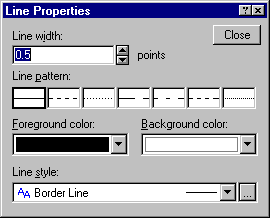
After specifying a pattern in the Line pattern box, you can select a different color for the line Foreground (i.e., the main component or the "outside" of the item) and Background (the "inside" of the item) with these options.
Instead of specifying line patterns and color using the options described above, you can select the style you want to use for the line from the Line style box.
Support for F4. To simplify
the process of editing graph display features (e.g., font color, point
markers, area patterns), STATISTICA
provides support for F4. This means that you can repeat