Commands available on the Graphs
menu provide a complete selection of all statistical graphs and all optional
customizations available in STATISTICA.
They are available from not only the Graphs
menu, but also the STATISTICA
Start button ![]()
Note that unlike the Graphs of Block Data (which are also included in this menu to offer a full complement of all graphical options accessible from a single control), all other graph types from the Graphs menu are not limited to the values in the current output spreadsheet. Instead, they process data directly from the current input spreadsheet in the same way the Graphs of Input Data do. They represent either standard methods to graphically summarize raw data (e.g., various scatterplots, histograms, or plots of central tendencies such as medians) or standard graphical analytic techniques (e.g., categorized normal probability plots, detrended probability pots, or plots of confidence intervals of regression lines). When generating these graphs, STATISTICA takes into account the current case selection and weighting conditions for the variables selected to be plotted.
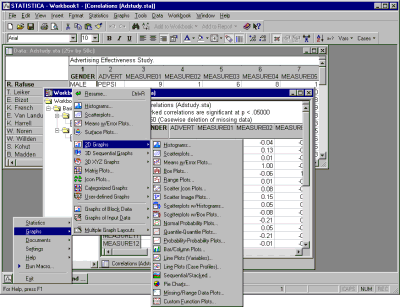
Graphs menu graphs include 2D Graphs, 3D Sequential Graphs, 3D XYZ Graphs, Matrix Plots, Icon Plots, Categorized Graphs, and User-Defined Graphs. Note that the top portion of that menu includes four or five of the most commonly used types of graphs (Histograms, Scatterplots, Mean/Error Plots, etc.), and the lower portion contains the comprehensive list of all graph types. Like all menus in STATISTICA, it can be easily customized (use the Menu tab of the Customize dialog, accessed from the Tools - Customize menu) to position the most commonly used options in the most convenient locations.