Enter emoticons
Show all
¡@
- Tap the
 key to switch to emoticon input view.
key to switch to emoticon input view.
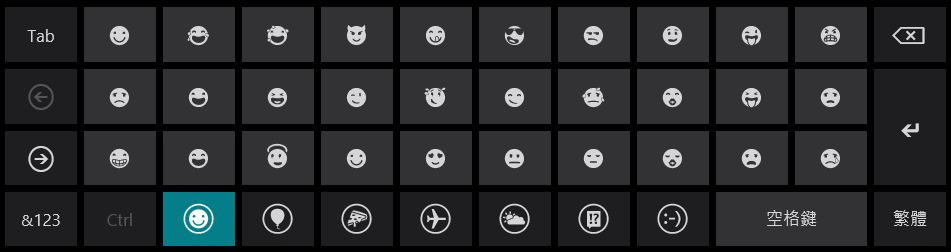
- According to the type of desired emoticons, tap one of the emoticon subset keys, which are located in the lower middle of the touch keyboard.
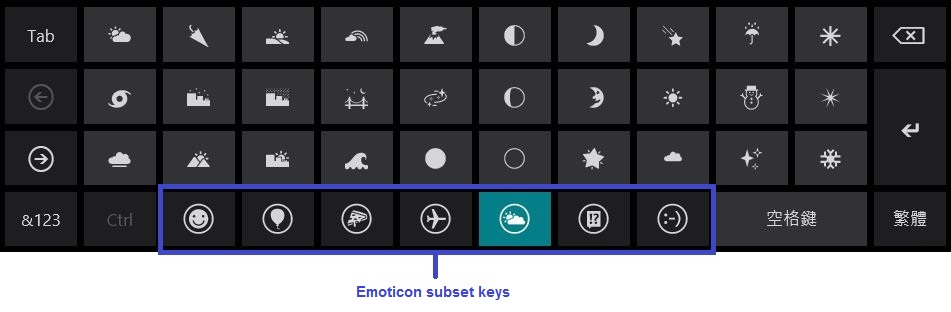
- Tap the key of the desired emoticon.
If the desired emoticon is not in the current view, you can tap  or
or  to display other available emoticons.
to display other available emoticons.
or
to display other available emoticons.