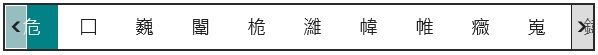Enter Chinese characters
Show all
- Tap the
 key on the touch keyboard, and then tap Microsoft New Phonetic to switch to Microsoft New Phonetic.
key on the touch keyboard, and then tap Microsoft New Phonetic to switch to Microsoft New Phonetic.
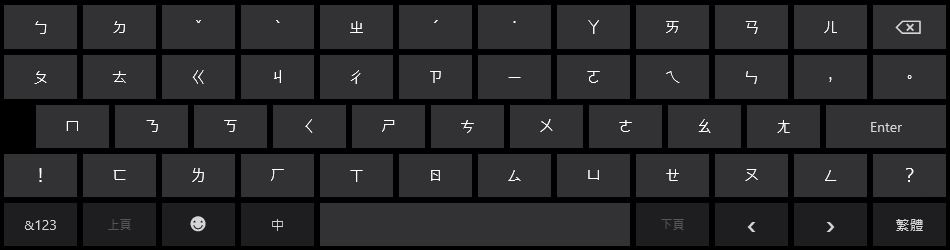
- Type phonetic symbols.
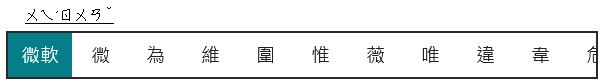
You can omit tone marks or type only the first phonetic symbol of each character, in order to enter characters quickly.
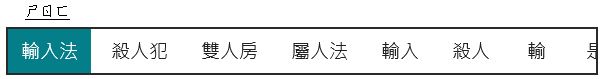
- Tap the desired candiate to select and enter it. You can also select the candidate by tapping the 後項 or 前項 keys, and then tap Enter to enter it.
If the desired candidate is not in the current candidate window, you can flick through the candidate window or tap the 下頁 key or 上頁 key to see more candidates.
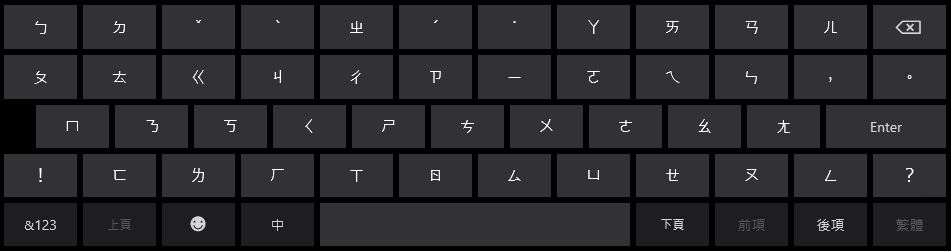
- After the candidate is enterted, Microsoft New Phonetic might predict and display subsequent characters or phrases. You can tap the desired character/phrase to enter it. If the character/phrase you want to enter is not in the prediction window, you can type phonetic symbols directly. You can press the
 key to close the prediction window.
key to close the prediction window.
Note:
If you are using a mouse, when you move the cursor pointer to the candidate window, arrow icons might be displayed at the beginning and/or end of the candidate window, which indicates more candidates are available. You can click the arrow icons to see other candidates.