¡@
If the auto input switch feature is turned on, Microsoft New Phonetic will automatically recognize whehter the entered text is Chinese or English. Therefore, you do not need to press Shift to switch between Chinese and English input.
 or
or  ), and then click Properties.
), and then click Properties.¡@
The following options are avaible for auto input switch setting:
This is the default setting. If the auto input switch feature is turned on, you must manually switch between Chinese and English input by pressing Shift.
When the keystrokes you type match the settings in the auto input switch list, Microsoft New Phonetic will convert English text automatically.
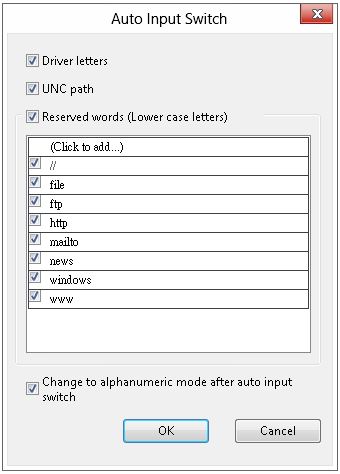
The auto input switch list includes:
If the input does not match the phonetic spelling rules, it will be converted into the corresponding English letters for output.