Radical applet
Show all
¡@
- In IME pad, click the Radical button
 to open the radical applet.
to open the radical applet.
- In the Radical Strokes drop-down box, select the number of the radical strokes for the character you want to search, and then select the radical.
- In the Strokes drop-down box, select the number of remaining strokes. The corresponding candidates will be displayed.
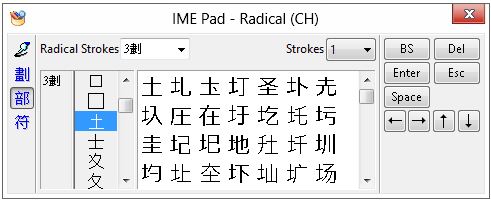
- Click the desired character to enter it. If you are using Microsoft New Phonetic, you need to press Enter to confirm.