Symbols applet
Show all
¡@
- In IME pad, click the Symbols button
 to open the symbols applet.
to open the symbols applet.
- In the Subset drop-down box, select a symbol subset. 10 symbol subsets are supported: punctuation, miscellaneous, mathematical, unit symbol, graphic symbol, numberic symbol, greek, bopomofo, hiragana, and katagana.
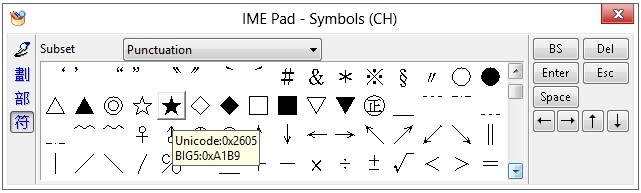
- You can move the mouse pointer to a symbol to view its Unicode and Big5 coding. Click the desired symbol to enter it. If you are using Microsoft New Phonetic, you need to press Enter to confirm.