Register word
Show all
¡@
New phrases appear from time to time. To reduce the need of selecting candidates, Microsoft New Phonetic provides the register word feature. You can register your frequently used new phrases and send them to Microsoft. The phrases sent to Microsoft will likely to be added to the updated version of Microsoft IME.
- Switch to Microsoft New Phonetic.
- On the taskbar, right-click the input language icon (
 or
or  ).
).
- Click Register Word.
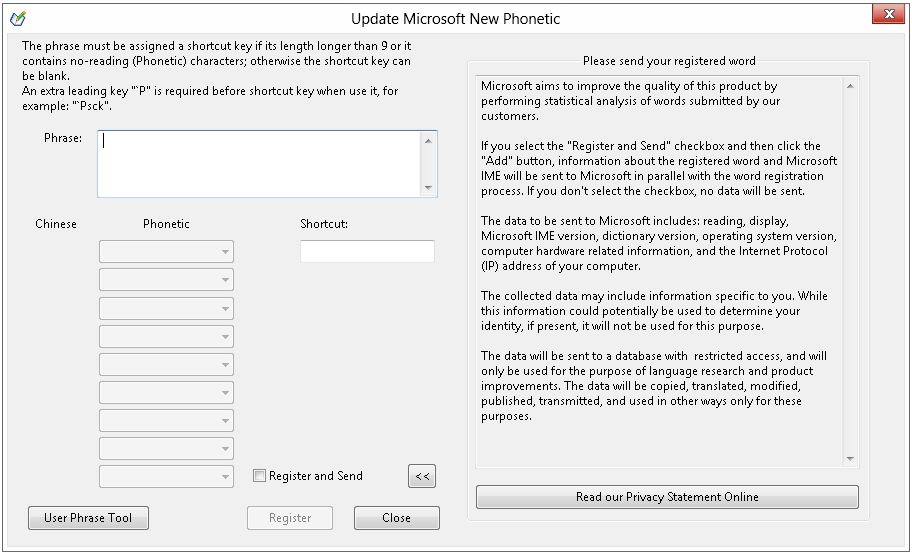
- Read the data collection policy on the right of the window. If it is not shown, click the
 button at the bottom right corner of the window.
button at the bottom right corner of the window.
- In the Phrase box, ener the new phrase.
- If the phrase contains more than 9 characters or no-reading (phonetic) characters, you must assign the phrase a shortcut key.
- You can select reading (phonetic) for polyphonic characters.
- Select the Register and Send check box.
- Click Register.
¡@
Note:
- After you click Register, the new phrase will be added to the user phrases tool. For more information, see User-defined phrase.
- Information about the registered word and Microsoft New Phonetic will be sent to Microsoft. If you clear the Register and Send check box before clicking Register, no information will be sent to Microsoft. Information sent to Microsoft include:Readings, display, Microsoft IME version, dictionary version, operating system version, hardware information and the Internet Protocol address of your computer.
 or
or  ).
).