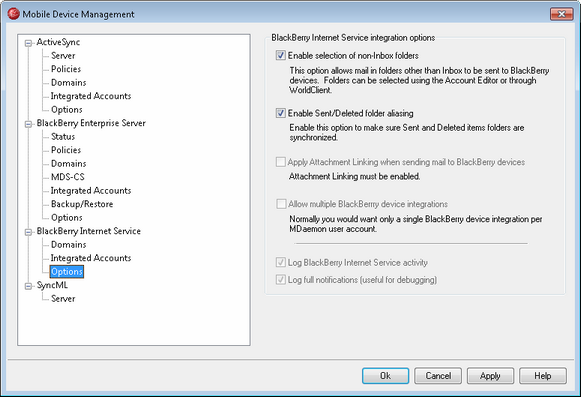
BlackBerry Internet Service Integration Options
Enable selection of non-Inbox folders
By default in MDaemon, messages placed in non-Inbox IMAP folders can be pushed to a BlackBerry smartphone's Inbox. This is managed through the BlackBerry Inbox screen of the Account Editor and the Folders page in WorldClient. These screens allow the administrators and users, respectively, to choose which folders' new messages will be delivered to the user's device. If you do not wish to allow users with a BlackBerry device to collect mail from any of their IMAP folders other than the Inbox, then disable this option. However, we recommend that you leave this option enabled, because if you disable it then those who use IMAP Filters to sort their messages into specific folders will not be able to get those filtered messages on their device.
|
This feature operates independently from the account integration options on the Domains and Integrated Accounts screens. Even if you disable BlackBerry Internet Service integration in MDaemon, a user can still create an email account on his BlackBerry device to collect his mail from MDaemon, just as he can collect it using any other traditional email client or smartphone. This feature simply makes it possible for BlackBerry smartphone users to collect messages from the folders that they are using IMAP filters to manage. |
Enable Sent/Deleted folder aliasing for BlackBerry users
By default an internal folder aliasing scheme allows each user's "Sent Items" and "Deleted Items" folders to appear as values that the BlackBerry Internet Service recognizes, no matter what those folders are actually called in the user's account. This doesn't alter any folder names in any way. It is entirely an internal aliasing function to help ensure that sent and deleted messages are placed into the proper MDaemon folders. As with the above option, this option operates independently from the account integration options. It can be used even if the Enable BlackBerry Internet Service integration option is disabled on the Domains screen. If you do not wish to alias these folders for BlackBerry users, disable this option.
|
Users can designate the folders they wish to use as their Sent Items and Deleted Items folders from the Folders page in WorldClient. |
Apply Attachment Linking to BlackBerry integrated accounts
Check this box if you wish to apply the Attachment Linking feature to all messages sent to BlackBerry Integrated Accounts. The Enable attachment linking feature on the Attachment Linking dialog must be enabled for this to work.
Allow multiple BlackBerrys to integrate with same MDaemon account
Enable this option if you wish to allow multiple BlackBerry devices to integrate with the same MDaemon account. This means, for example, that someone with two BlackBerry smartphones could set up both devices to get push mail from the user's single account.
Log BlackBerry Internet Service IMAP activity (activity will be shown on the BIS log tab)
Check this box if you wish to log the BlackBerry Internet Service IMAP activity. It will be copied to the log files and appear on the BIS tab of the main GUI.
Log full notifications from BlackBerry Internet Service servers (useful for debugging)
Check this box if you wish to log all activity from BlackBerry Internet Service servers. This option can be useful for debugging, to help you diagnose BlackBerry Internet Service related problems.
See:
BlackBerry Internet Service » Domains
BlackBerry Internet Service » Integrated Accounts
Account Editor » BlackBerry Internet Service