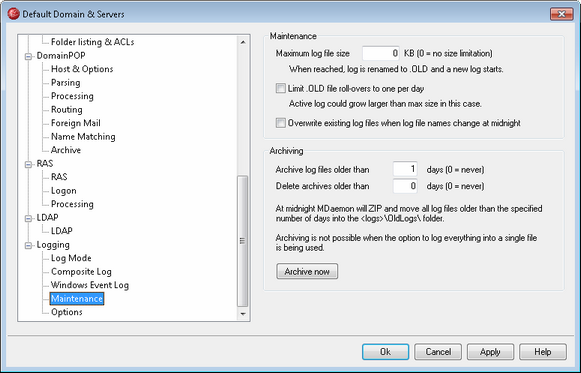
Maintenance
Maximum log file size [xx] KB
This is the maximum size in kilobytes that a log file may reach. Once this size is reached, the log file is copied to LOGFILENAME.OLD and a new log is started.
Limit .OLD file roll-overs to one per day
When limiting the log file size, click this checkbox if you want no more than one log file to be backed up per day. Each day, the first time that the maximum log file size is reached it will be renamed to "*.OLD" and saved normally. The subsequent log file will continue to grow regardless of the maximum size specified. It will not be rolled over until the next day — even if the maximum size setting is surpassed.
Overwrite existing log files when log file names change at midnight
By default, when MDaemon changes the log file's name at midnight and the filename to which it is changing already exists, it will append newly logged information to the existing file. For example, if MDaemon is changing from Monday.log to Tuesday.log and a file named Tuesday.log already exists, it will append newly logged data to the existing file rather than overwrite it or create a new one. Click this checkbox if you want MDaemon to overwrite any existing file rather than append new data to it.
Archiving
Archive log files older than [XX] days (0=never)
Click this option if you want MDaemon to archive each log file whose age exceeds the number of days specified. Each day at midnight, MDaemon will ZIP old *.log and *.old files and move them to the \Logs\OldLogs\ subfolder (deleting the original files in the process). This process will not archive or delete files that are in use, nor will it archive files when the "Log everything into a separate log file (MDaemon-all.log)" option is selected on the Log Mode screen.
Delete archives older than [XX] days (0=never)
Use this option if you want MDaemon to delete archived log files automatically when their age exceeds the number of days specified here. Use "0" in this option if you do not wish to delete archives automatically. Archive deletion occurs during the daily midnight cleanup event.
Archive now
Click this button to archive old log files immediately rather than waiting for MDaemon to archive them automatically at midnight.