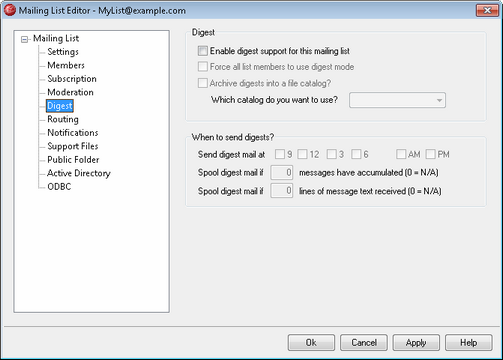
Digest
Enable digest support for this mailing list
Check this box if you wish to allow digest support for this mailing list. When digest support is enabled, a copy of each message sent to the mailing list will be archived so that list members who have their membership type set to Digest will periodically be sent batches of these archived messages in a compact and indexed format rather than receive them one at a time.
Force all list members to use digest mode
By default, list members can control whether they wish to receive list traffic in digest or normal format. Check this box if you wish to force all members to use digest mode, regardless of the mode they may have chosen for themselves.
Archive digests into a file catalog / which catalog do you want to use?
These options allow you to place digest messages into a file catalog so that back-issues of the digests can be collected in the future. MDaemon will generate a unique archive name for each digest and place it into the catalog you specify.
For complete information on how to work with catalogs see: Catalog Editor.
When to send digests?
The following options determine how often and under what circumstances digests will be sent to those list members who are set to receive mail in digest format. All of the options operate independently of each other, meaning that any or all of them can cause a digest to be sent.
Send digest mail at 9, 12, 3, 6 AM and/or PM
Use this option to schedule how often this list's digests will be sent. If you check all of the boxes in this option then digests will be sent every three hours, in addition to any that may be triggered by the options below.
Spool digest mail if [xx] messages have accumulated (0 = n/a)
If you wish to send digests automatically whenever a certain number of messages have accumulated, specify that number here. Use "0" if you do not wish to use this option. "0" is the default setting.
Spool digest mail if [xx] lines of message text received(0 = n/a)
Entering a value in this option will cause digests to be sent immediately whenever a digest grows to the number of lines of text specified. Use "0" if you do not wish to use this option. "0" is the default setting.
See:
Remote Server Control via Email