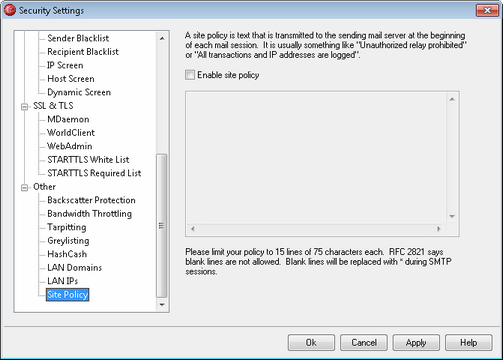
Creating an SMTP Site Policy Statement
Use this dialog to specify a Site Policy statement for your server. The text is stored in the policy.dat file located in MDaemon's \app\ subfolder and is transmitted to sending servers at the beginning of every SMTP mail session. An example of a common site policy is, "This server does not relay" or "Unauthorized use prohibited." You do not need to prepend each line with "220" or "220-". MDaemon handles each line accordingly, either with or without these prepended codes.
A site usage policy with a statement regarding relaying of mail would look like this during the SMTP transaction:
220-Alt-N Technologies ESMTP MDaemon
220-This site does relay unauthorized email.
220-If you are not an authorized user of our server
220-then you must not relay mail through this site.
220
HELO example.com...
The POLICY.DAT file must be comprised of printable ASCII text only and have no more than 512 characters per line; however it is highly recommended that you use no more than 75 characters per line. The maximum size of this file is 5000 bytes. MDaemon will not display files larger than 5000 bytes.