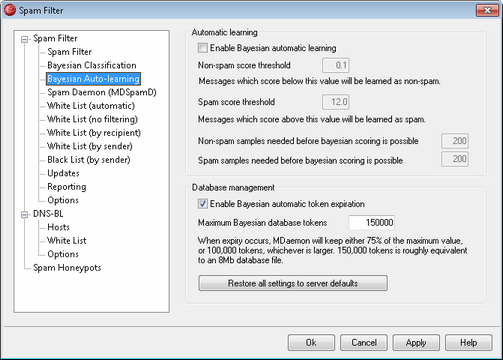
|
Bayesian Auto-learning is unavailable when you have configured MDaemon to use another server's MDaemon Spam Daemon (MDSpamD) for Spam Filter processing. All Bayesian learning will be performed on the other server. See the Spam Daemon screen for more information. |
Automatic Learning
Enable Bayesian automatic learning
With automatic Bayesian learning you can designate spam and non-spam scoring thresholds, which make it possible for the Bayesian learning system to learn from messages automatically rather than requiring you to manually place those messages in the spam and non-spam folders. Any message scoring below the non-spam threshold will be treated by automatic learning as non-spam, and any message scoring above the spam threshold will be treated as spam. With automatic learning, old expired tokens that are removed from the database (see Database Management below) can be replaced automatically. This prevents the need for manual retraining to recover expired tokens. Automatic Learning can be useful and beneficial as long if you are careful in setting your thresholds, to avoid placing improperly classified messages in the folders.
Non-spam score threshold
Messages with a spam score below this value will be treated as non-spam messages by the Bayesian Classification system.
Spam score threshold
Messages with a spam score above this value will be treated as spam messages by the Bayesian Classification system.
Non-spam samples needed before Bayesian scoring is possible
The Spam Filter will not apply a Bayesian classification to messages until this number of non-spam messages (and spam messages specified in the next option) has been analyzed by the Bayesian system. This is necessary in order for the Spam Filter to have a sufficient pool of statistics to draw from when making the Bayesian comparison. Once you have given the system these messages to analyze, it will be sufficiently equipped to begin applying the results of a Bayesian comparison to each incoming message's spam score. By continuing to analyze even more messages the Bayesian classifications will become more accurate over time.
Spam samples needed before Bayesian scoring is possible
Just as the previous option applies to non-spam messages, this option is for designating the number of spam messages that must be analyzed before the Spam Filter will begin applying a Bayesian classification to messages.
Database Management
Enable Bayesian automatic token expiration
Click this option if you want the Bayesian system to automatically expire database tokens whenever the number of tokens specified below is reached. Setting a token limit can prevent your Bayesian database from getting excessively large.
Maximum Bayesian database tokens
This is the maximum number of Bayesian database tokens allowed. When this number of tokens is reached, the Bayesian system removes the oldest, reducing the number to 75% of this value, or to 100,000 tokens, whichever is higher. The number of tokens will never fall below the larger of those two values regardless of how many tokens are expired. Note: 150,000 database tokens is approximately 8Mb.
Restore all settings to server defaults
Click this button to restore all of the Bayesian advanced options to their default values.
See: