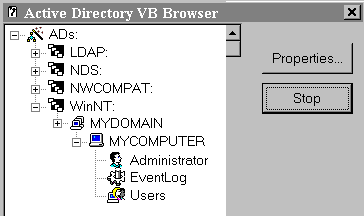
Client applications frequently display directory service information through browsers and query functions. Several examples are included in this section to show ADSI client applications.
The following figure provides an example. Using the Visual Basic® browser Dsbrowse.exe, which is provided in the ADSI SDK, you can start at the top-level "ADs:" container and expand it. By double-clicking several container objects under the "WinNT:" namespace, you can see how the hierarchical object model works. The Namespace object contains two domain objects. The domain object"MYDOMAIN2" contains a user object, a computer object, and a group object names "Users."
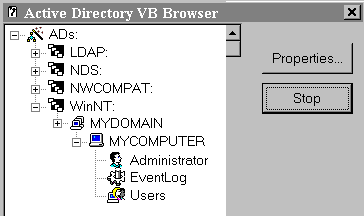
The browser determines if an object is a container object by trying to enumerate it. If the attempt fails, the object contains no other objects.
If you already have the distinguished name for a directory object, you can use an application like the command-prompt adscmd.exe or adsvw.exe (in the Microsoft® Windows NT® Resource Kit) to bind specifically to a directory object.
Some directory services support both top-to-bottom and bottom-to-top components in their hierarchical namespace. For example, the following two ADsPath names specify the same directory service object.
"LDAP://Lserver1/O=Internet/DC=COM/CN=Me"
"LDAP://Lserver1/CN=Me,DC=COM,O=Internet"
The ADSI provider determines the style used and whether or not to reflect that use throughout the completion of any bind requests.