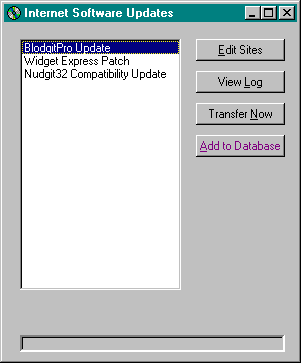
OpenURL provides an easy way to transfer information across the Internet. Letís put it to work in a fictional corporate example. MyCompany deals with four major suppliers. All four suppliers have started distributing their price lists on the Internet. These price lists are stored in an FTP server as comma-delimited text files.
So far, these price lists have been manually downloaded by an Internet-savvy salesperson, George. George has imported these lists into Microsoft Excel spreadsheets and distributed the results to his colleagues. This activity has begun to take a fair amount of Georgeís time as the number of price lists has increased.
George approaches one of the IT officers and asks whether there is a way to improve this process. Sarah, the IT officer, thinks it would be better to import the lists into a Microsoft Access database, which would be shared among the sales staff. The best solution would be for her to somehow automate this task so that it would be easy to retrieve the latest price lists daily.
Sarah thinks she should be able to code up a Visual Basic application, using the Internet Transfer Control that she can run on the departmentís Windows NT application server.
This application will retrieve the latest price lists from all the FTP sites that George has been connecting to and transfer them to an Access database, thus saving George a lot of work and ensuring that timely and accurate price lists are distributed to the sales force.
The Visual Basic project IntSales.VBP in CHAP04\IntSales, shown running in Figure 4-2, demonstrates a sample application that performs this action (without actually transferring the files to Access).
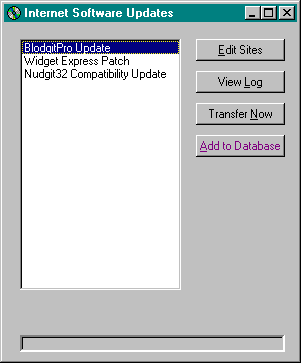
Figure 4-2 Sample application using the OpenURL method