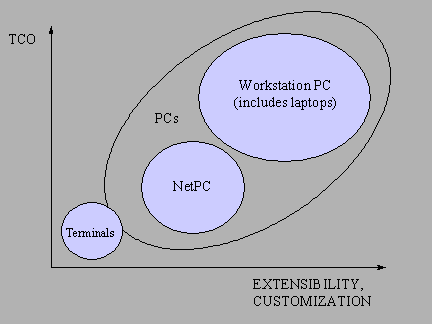
Microsoft Corporation
March 1997
As IT budgets shrink today, and personal computers become more prevalent in business, many organizations are now focusing attention on reducing total cost of ownership (TCO). While cost is unmistakably a critical component of any IT investment, it is also important to consider the comprehensive and long-term value of the computing solution and how it will service all of your organization’s needs.
Microsoft is delivering on these needs through the ongoing Microsoft® Windows® Client Strategy. This strategy will deliver to customers a complete range of client solutions which address the core problems facing them today—how to reduce TCO and increase return on investment. Microsoft will do this by providing solutions which take advantage of the Windows operating system as it exists today and as it evolves in the future with special emphasis on options and functionality which address customer needs for maximizing their computing investments.
Microsoft's strategy for reducing TCO is currently supported by two primary efforts—the "Zero Administration" Initiative for Windows and the Network PC Specification, which will be the focus of this document.
The Network PC is the newest member of the PC family, designed to reduce the costs and complexity of managing a distributed PC environment. The Network PC reduces TCO by taking advantage of the latest computing innovations to:
Microsoft and Intel introduced the Network PC Initiative on October 28, 1996 with support from more than 100 PC manufacturers and others, including Compaq Computer Corp., Dell Computer Corp., Digital Equipment Corp., Gateway 2000 Inc., Hewlett Packard, Packard Bell NEC, and Texas Instruments Inc. On March 12, 1997 they released the Network PC specification for broad industry review. Products meeting the public Network PC specification are expected to start appearing in mid-1997. The Network PC family of products will extend to the highest levels of processing performance and will include entry-level systems starting below the $1,000 price point.
The Network PC complements Microsoft’s broader "Zero Administration" Initiative for Windows, a set of core technologies that gives IT professionals new levels of control and manageability over their Windows-based environments. For example, it automates such tasks as operating system updates and application installation, and by provides tools for central administration and desktop system lock down. For more information on the "Zero Administration" Initiative for Windows please see "The 'Zero Administration' Initiative for Windows".
The increasing performance and plummeting prices for PC hardware have enabled corporations to put a PC on virtually every desktop in their organizations. Increasingly sophisticated software applications have made those PCs tremendously useful once they get there. Now, intranets and the Internet have enabled corporations to tie all of their desktops—as well as the desktops of their suppliers, partners and customers—into a virtual network that spans the globe and enables real-time transactions, information sharing, and entirely new business processes.
But with corporations forever seeking competitive advantage, yesterday’s exciting innovation is merely today’s standard—although corporations continue to demand additional productivity gains from their IT infrastructures. As IT budgets shrink and PC saturation of the enterprise becomes complete, many organizations are attempting to boost productivity by reducing the total cost of ownership (TCO). TCO attempts to take into account all costs of owning and managing PCs. It includes the costs of hardware and software acquisition, but goes beyond them to also consider upgrades, continuing support and maintenance, and end-user productivity.
To respond to this need for reduced cost of ownership while maintaining the performance of and compatibility with PCs, Microsoft and Intel along with leading PC manufacturers have worked together to define the Network PC Reference Platform. The Network PC is the newest member of the PC family, not a replacement, that allows PC vendors to build fully functional Windows and Intel architecture-based systems that lower the cost of owning PCs, especially in structured environments where centralized IT control over end-user operations is required. The Network PC serves as a complement to organizations’ existing investment in the PC platform, providing the optimal combination of reduced cost and extensibility, while maintaining full compatibility with Windows-based PCs.
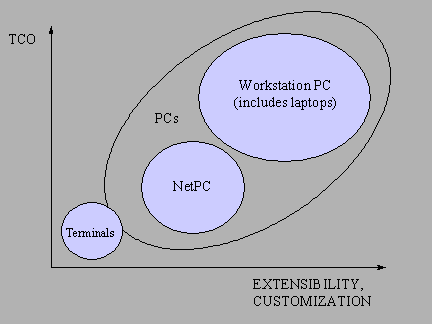
Figure 1. Network PC positioning on a cost/benefit curve
The overall benefit is reduced support costs, a stable hardware platform, a lower initial purchase price, and the ability to build upon existing organization training, development, and capital investments in Windows and applications designed for Windows. The Network PC's inclusion of a hard disk boosts performance while reducing network traffic for continued cost savings and enterprise efficiency.
Network PCs are expected to have a base price below $1,000, and scale up to offer increasingly powerful performance at varying price points. While savings will start with the lower initial purchase price for Network PCs compared with other fully expandable personal computers, the greatest savings from Network PCs at any price point will be the ongoing administration and maintenance savings over time. Customers who purchase Network PC systems this year will be able to use current Windows operating systems, applications, technologies, and Internet software built on both Java™ and ActiveX™ Controls without modification.
In addition, customers will be assured of a seamless migration path to the advanced Zero Administration capabilities in future Windows operating systems. Key aspects of the Network PC that produce continuing TCO reductions over time include the following:
Following is an “at-a-glance” look at Network PC system requirements. The complete specification will be available in late March 1997 as “Network PC System Design Guidelines" on the Microsoft Web site at http://www.microsoft.com/hwdev/.
| Network PC Requirement | Benefit |
| 133-MHz Pentium processor or equivalent, 16MB RAM. | Provides exceptional price/performance, enabling customers to be more productive by running latest applications. Enables customers to purchase a Network PC at a lower price point. |
| Remote software installation and configuration. | Lowers support cost because client PCs can be supported remotely. |
| ACPI hardware support meets PC 97 requirements. | Assures customers of automatic configuration and power management (OnNow) support in the next version of Windows 95 (code-named “Memphis”) and Windows NT 5.0. |
| Wakeup on LAN supported. | Lowers the costs for administrative functions, such as software installation/update during evening hours. |
| Lockable or sealed case. | Lowers costs by inhibiting end user access to hardware and software. |
| Small form factor. | Provides a small footprint in a limited space environment. |
| Device driver and installation meet PC 97 standards for Windows operating systems. | Lowers support costs by assuring ease of device installation and configuration. |
| Each device complies with current Plug and Play specifications. | Lowers support costs by software detection of system hardware. |
| Universal Serial Bus with one USB port, minimum. | Lowers costs by simplifying the attachment of external devices. |
| No ISA Slots allowed. | All hardware devices can be deterministically recognized, providing a higher level of client management. |
| Network PC must have a hard drive. | Provides additional performance and reduces network traffic, enhancing overall productivity and efficiency. |
| Hard drives are SMART compliant. | Lowers support costs by minimizing unnecessary downtime by notifying IT of impending failure. |
| Management instrumentation. | Lowers support costs by remote standardized management of clients. |
The Network PC differs from traditional PCs by offering a sealed case, smaller size, optional floppy or CD-ROM drive, centralized administration, and network readiness. The Network PC is intended for use in highly structured environments where workers need the benefits of Windows to access information, but don’t need the software and hardware expandability that a flexible PC provides. Microsoft research indicates that this is 10 to 15 percent of the computing device market in Fortune 1000 environments such as customer support, securities trading, retail, and manufacturing. For example, retail point-of-sale, shop floor manufacturing automation, or airline reservation stations could all benefit from Network PCs.
The traditional workstation PC or laptop remains the better choice for applications where the end user needs at least some control over the computer and peripherals, where access to floppy drives and/or CD-ROM drives is desired, and where expandability to accommodate new or enhanced technology is a plus. These include most uses by experienced or “power” users, scientific/engineering workstations, and mobile computers for traveling executives.
The PC 97 Hardware Design Guidelines (PC 97) is an umbrella term for the system definitions and requirements for PC, bus, and device design that will make up the next generation of guidelines for the "Designed for Microsoft Windows" hardware logo program. PC 97 was designed in a collaborative forum between Microsoft, hardware vendors, and PC manufacturers—an open process of specification, design review, and revision. The guidelines specify three classes of PC—a Basic PC, a Workstation PC, and an Entertainment PC—with different requirements appropriate to the class of PC.
The goals for PC 97 are the following:
PC 97 specifies three different reference platforms for PCs, rather than the single reference platform specified in PC 95. There are several key reasons for providing separate categories for PC design guidelines:
Basic PC 97. Defines a standard PC (both desktop and mobile) for all customers. This PC is designed to support typical Windows-based applications running under either Windows 95 or Windows NT Workstation operating systems.
Workstation PC 97. Defines enhanced components for a PC system designed to support the more complex requirements of Win32-based applications that have strenuous graphics or computational demands. A Workstation PC 97 system can run either Windows 95 or Windows NT Workstation, but its design is optimized to support Windows NT Workstation when used for complex applications such as CAD or engineering computing, software development, and content authoring for games, the Internet, or educational applications.
Entertainment PC 97. Defines enhanced components for a PC system designed as an interactive multimedia system optimized for games, education, personal communications and Internet activities, and video playback. Key features that differentiate Entertainment PC 97 from other system types include support for gaming 3-D graphics and audio, high-performance graphics and video including full motion MPEG-II video, high-fidelity audio, and connections to consumer electronics devices such as home stereos, telephones, VCRs, camcorders, digital satellite systems, and so on.
The figure below defines where the Network PC fits within the PC 97 framework.
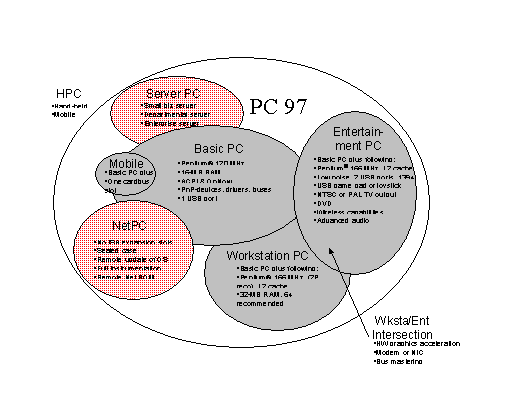
Figure 2. Where the Network PC fits in the PC 97 framework
| Network PC | NC | Implications | |
| Operating System | Windows | Various (SCO NC/OS, Oracle NC OS, JavaOS) | Windows is broadly supported today by systems integrators, application developers, hardware manufacturers, and corporations. The NC operating systems are new and each may be different, so each implementation of the Java Virtual Machine will be different. |
| Mobile Computing | Excellent | Poor to not possible | Portable computers must be functional without a live network connection. An NC, by definition, must be connected to the network to be useful. |
| Applications | > 100,000 | Limited | There are many quality, tested productivity applications available today on Windows. Java applet availability is limited, and because of the variety of Java Virtual Machine implementations, each applet may be supported and tested to varying degrees on different NC OSs. |
| Development Tools | Broad choice | Limited to Java | Windows supports a wide range of development tools for all levels of development needs and a defined Win32 API set. Java is one of many programming languages available for Windows. For the NC, Java is the only language. |
| Device Support | Thousands | Proprietary | Because of the defined device driver specifications of Windows, there are thousands of devices supported through the operating system. Device support is not part of the Java Virtual Machine, so device drivers will have to be written for each platform and potentially for each applet. |
| Device Model | Windows | Not specified | The Windows device model is one of the its key advantages; the OS handles the device interaction so applications don’t have to. A device model is not part of the Java virtual machine, so the model will vary by NC operating system, creating compatibility issues—one platform might offer support for a device type while another does not. |
| Economies of Scale | Standard parts and components | Specialized parts and components | There are thousands of PC and component manufacturers around the world, creating a competitive marketplace to drive innovation up and cost down. Because the Network PC uses industry-standard components there will still be great economies of scale. NC’s implementations and hardware differ between each vendor. There won't be much sharing of parts, limiting economies of scale. |
| Networking | Ethernet/ Token Ring/ Fast Ethernet/ ATM/ Dial-Up |
Fast Ethernet / ATM | The Network PC can use existing network infrastructure, because the client can be used for systems and application storage with the state and the data reflected to the server. Its specifications also support mobile task workers. On the NC, applications, systems, and data are on the server, necessitating high network bandwidth, especially at high traffic times (e.g. morning, after lunch). |
| Availability | Mid-year 1997 for broad availability | Early 1997 for broad availability | Over 100 of the leading PC manufacturers worldwide plan to introduce Network PCs in the first half of 1997, including Compaq, Hewlett Packard, Texas Instruments, Dell, NEC, DEC, and Gateway 2000. NCs are expected to be available in early 1997 from Sun, Oracle, and IBM. |
| Printer Support | Thousands | Unknown | Windows currently supports thousands of printers. The NC specification does not currently address printing; the Java Virtual Machine has no printing APIs. |
| Scalability of the Machine | Excellent | Poor | A Network PC will be available in a range of configurations. When a user outgrows a Network PC, they just move to a standard Windows-based PC. Windows-based PCs are available in configurations up to a dual RISC processor machine running Windows NT Workstation. When a user outgrows an NC they would need to switch to a PC which could require retraining. |
| Network Impact | Marginal | Significant | Adding Network PCs to your network should have only marginal impact on your network bandwidth, as the system and applications can run off of the local hard drive. Adding NCs to your network will increase network traffic and require additional bandwidth because everything must be loaded from the server. |
| Accessibility | Available | Unknown | There are a number of accessibility aids available for Windows today. There is no accessibility support in Java. This limits the ability for Java applets to be used by individuals with disabilities and could decrease their functionality in the workplace. The NC does not meet U.S. government accessibility guidelines. |
| Login Security | Windows w/ Windows NT Server Authentication | Unknown | Network PCs, through Windows NT Server, can have a robust security model supporting the U.S. government C2 Secure level. Secure login authentication is not part of the NC specification. |
| System and Application Location | Hard Drive or Network Server | Network Server | The Network PC will allow companies to choose how to use the system; whether to have all or part of the system, applications, and data stored on the local machine. This allows corporations to save network bandwidth and allow portability, if needed. All "state" or configuration information can be replicated or reflected to the server. The NC does not allow choice. All systems, applications, and data must be stored on the server. |
| Consistent Ease of Use Functionality (e.g., right mouse, pop-up menus, clipboard) | Available | Unknown | The ease-of-use features users have requested are part of the Windows 95 and Windows NT Workstation 4.0 operating systems. Application developers can choose to use them or not. Because Java applets are supposed to run on all NC machines, developers must focus on the writing for the lowest common denominator operating system and thus limit functionality or create incompatibilities. |
| Management Instrumentation | SNMP, DMI, WMI, WBEM | SNMP/ unknown |
The SNMP management agent is built into Windows 95 and Windows NT Workstation 4.0; additional management instrumentation including WMI, WBEM, and DMI is or will be supported. Support for SNMP is part of the reference profile for NC machines, support for other management methods is unknown. |
Microsoft’s strategy is to offer a complete range of client solutions that address the core problems facing customers today—how to reduce total cost of ownership and increase return on investment. This includes the need to support a full range of devices, from handheld PCs, to Windows-based terminals where applications and data reside completely on the server, to Network PCs that offer reduced cost and complexity, to portables, desktops, and high-end workstations that offer higher levels of functionality and flexibility.
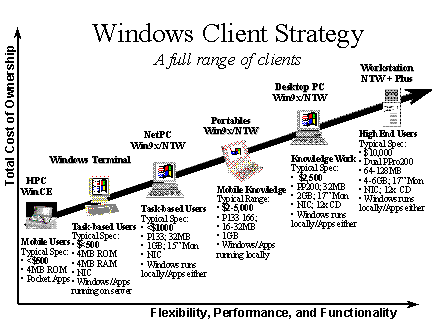
The Network PC is an open, standards-based, industry-supported solution to the challenge of achieving lower cost of ownership in the network environment. This complementary member of the Windows-based PC family features a sealed case to inhibit end-user configuration changes, and complete centralized control to reduce the costs of on-site administration. Because its design enforces IT policies that support lower TCO, the Network PC is a key part of the strategy to reduce costs in the network environment. It is an integral piece in Microsoft’s initiatives to reduce cost of ownership, while continuing to innovate on the Windows platform and increase overall value for our customers. For more information on the “Zero Administration” Initiative for Windows, the Network PC, and advances for the Windows platform, please see http://www.microsoft.com/windows/innovation/.
For questions and answers about the Network PC, please see http://www.microsoft.com/windows/platform/info/netpcqa.htm.
For the latest information on the PC 97 Hardware Design Guidelines, or to download the complete guidelines, please see http://www.microsoft.com/hwdev/pc97.htm.
The information contained in this document represents the current view of Microsoft Corporation on the issues discussed as of the date of publication. Because Microsoft must respond to changing market conditions, it should not be interpreted to be a commitment on the part of Microsoft, and Microsoft cannot guarantee the accuracy of any information presented after the date of publication.
This document is for informational purposes only. MICROSOFT MAKES NO WARRANTIES, EXPRESS OR IMPLIED, IN THIS DOCUMENT.