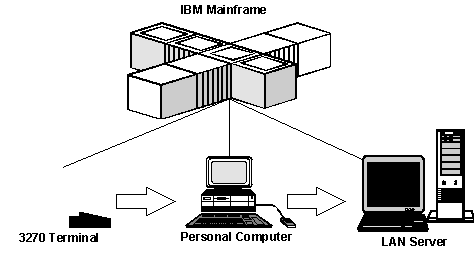
Proginet Corporation
Microsoft Corporation
July 7, 1995
Large enterprises and small-to-medium organizations are continuing to deploy scalable client-server networking solutions that provide an array of new, user-friendly business applications. These applications are designed to integrate enterprise-wide sources of information more effectively and increase end user productivity. The continued growth of these local area network (LAN)-based business computing solutions has created an unprecedented demand for host-based information within organizations that traditionally used mainframe computer systems for their mission-critical operations.
To achieve complete integration of enterprise-wide sources of information, organizations need a way to transfer large amounts of data from their host-based systems to their new LAN-based client-server systems. The type of mainframe data, and the means required to access the data, generally depend on the specific LAN-based solution deployed. In general, to transfer large amounts of data throughout an enterprise, organizations and users require a reliable, secure, easily managed and high-speed file transfer method between LAN-based systems and mainframe hosts.
The optimal data transfer solution should take advantage of the new generation of powerful network and desktop operating systems such as Microsoft® Windows NT™, Windows® 95, and Windows for Workgroups, be integrated into the server and desktop environments, and be intuitive to use. The specific file transfer method must transparently bridge the data between the host, the desktop, and the LAN server. Further, highly managed, enterprise-wide file transfer must efficiently communicate over common LAN and wide area network (WAN) protocols such as systems network architecture (SNA) and transmission control protocol/Internet protocol (TCP/IP).
These enterprise-wide data transfer requirements are fulfilled through a unique combination of products from Proginet and Microsoft Corporation. This article briefly reviews the history of mainframe to desktop file transfer and explains the benefits of using the Proginet Fusion File Transfer Management System (Fusion FTMS™) in conjunction with Microsoft SNA Server to support the deployment of scalable client-server networking solutions.
Historically, common mainframe-to-PC file transfer software solutions consist of a mix of file transfer alternatives. Many mainframe-centric networks still use old Bisync and RJE-based SNA file transfer utilities that were primarily developed by in-house applications development staff. Perhaps the most widely used file transfer method in large corporate networks is the 3270 terminal emulation method.
In the early 1980s, personal computers were adapted to support the 3270 host access terminal, thus enabling PC users to access host resources and transfer files to and from their computers more easily. Although the 3270 or LU 2-based file transfer methods are still in use, they cannot adequately meet the demanding requirements of today's data-intensive networked applications.
During the late 1980s, a new breed of LU 6.2 file transfer applications were introduced. These applications promised higher performance, richer functionality, and a wide range of platform coverage. Although they were very robust and useful, they were primarily developed for organizations that used the IBM® SNA as their backbone network.
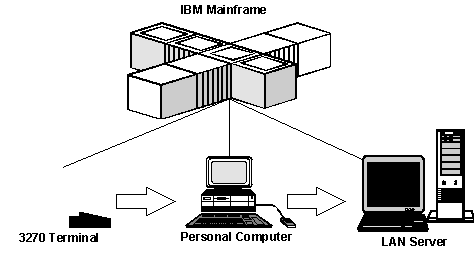
Figure 1. Mainframe-to-PC file transfer
Large organizations began shifting their focus to more pervasive network communications standards such as TCP/IP during the early 1990s. This standard is being adopted by large companies and government agencies as the preferred backbone and WAN protocol. File transfer protocol (FTP), the common protocol for TCP/IP connections, is the only commercial file transfer solution for TCP/IP networks. Although FTP is implemented by every computer and operating system vendor, it lacks the robust management functionality required for production- level applications, features often found in SNA-based file transfer solutions.
What most current mainframe-to-PC file transfer software fail to provide is a clear SNA-to- TCP/IP migration solution that is based on a reliable, high performance, and extensible server platform. Proginet Fusion FTMS, based on Microsoft Windows NT Server and SNA Server, provides this migration solution.
Fusion FTMS is the first multi-protocol, next-generation file transfer management system designed and optimized for integrating host-based data with new client-server based mission-critical business applications.
Based on the IBM MVS/ESA host and Windows NT Server with SNA Server combination, Fusion FTMS manages high-speed file transfers between the MVS host, LAN servers and desktops. Fusion FTMS supports a variety of network communications protocols, such as SNA, TCP/IP, IPX/SPX, and remote access service (RAS).
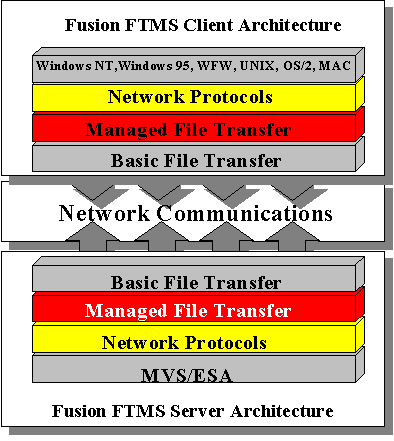
Figure 2. Fusion FTMS client and server architecture
The LAN component of Fusion is fully integrated with Microsoft's Windows NT Server and utilizes the robust SNA communication services of Microsoft SNA Server. Designed as the first industrial-strength Win32 file transfer application, Fusion FTMS provides robust MVS file transfer capabilities to a variety of LAN clients over multiple LAN protocols.
Fusion FTMS for MVS/ESA reduces file transfer support and administration typically associated with production applications. It does this by providing a common set of file transfer management features designed for quick and reliable delivery of information. Fusion FTMS provides data centers with a solid data transfer management suite while shielding users from network and communications protocol complexities.
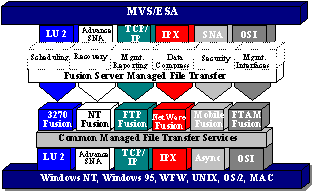
Figure 3. Fusion FTMS file transfer features
Microsoft SNA Server is a LAN-to-SNA gateway that provides SNA communications for LAN-based services and multiple-platform PC workstations that run a variety of network protocols. SNA Server employs a client-server architecture that is tightly integrated with, and leverages the strengths of, Microsoft Windows NT Server. SNA Server can be configured as an IBM PU 2.0, PU 2.1, APPN LEN node, or it can support a downstream physical unit (DSPU). The LU services provided by SNA Server are LU 0, 1,2,3 and LU 6.2. SNA API support is comprehensive, with the inclusion of APPC, EHNAPPC, CPI-C, CSV, and LUA/SLI. SNA Server also supports TN3270 clients via the inclusion of a TN3270 server, and it provides for high-speed LU 6.2/APPC file transfer through integrated support of Proginet's Fusion FTMS.
SNA Server allows for comprehensive bidirectional SNA access while maintaining LAN protocol transport independence. All popular PC operating systems are supported, including Windows NT Workstation, Windows, Windows for Workgroups, Windows 95, MS-DOS®, OS/2, UNIX, and Macintosh. SNA Server also supports multiple network protocols, including Novell® IPX/SPX, TCP/IP, Banyan VINES IP, named pipes, Appletalk, and RAS.
Most large enterprises that employ mainframes and AS/400® systems generally possess a variety of LANs, but do not use SNA gateways. Direct connection of PCs to mainframes and AS/400 systems remains the most popular connection scheme. Despite widespread acceptance, these approaches are expensive, waste resources on both ends, and are difficult to administer. The drawbacks of direct connections to SNA-based systems are alleviated through the use of flexible and robust SNA gateways such as Microsoft SNA Server. SNA Server provides many significant advantages for the desktop user, LAN administrator, and host administrator, when compared to connecting PCs directly to SNA host computers.
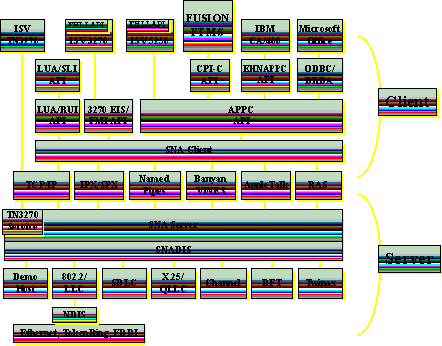
Figure 4. The SNA Server client-server architecture allows for transport-independent host access through all popular LAN protocols.
Microsoft SNA Server increases stability, saves memory, and reduces complexity at the desktop by allowing the choice of only one protocol per desktop. In contrast, when connecting directly, the DLC [802.2/LLC) protocol will be required to connect to the host, and a LAN protocol (such as TCP/IP, IPX/SPX, or Banyan VINES) will be required to connect to the file/print/database/mail/systems management server on the LAN.
Below are some of the benefits of SNA Server:
SNA Server is designed to provide easier administration, greater security, and configuration flexibility. When connecting directly, each desktop must be configured individually with the host's network address, LU name, and XID. Whenever there is a change on the host side, such as when the XID is updated, all desktops must be reconfigured. In large organizations, where thousands of desktop systems need access to host applications, reconfiguration of large desktop populations can be an overwhelming task. With SNA Server, there's nothing to configure on the client end. All host changes can be tracked centrally by the LAN administrator through the SNA Server Admin tool.
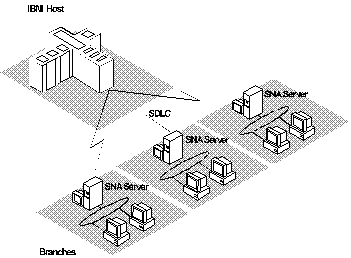
Figure 5. Branch configuration—SNA Server provides the host link for remote clients. No configuration is required at the client desktops.
Optionally, SNA Server can be located at or close to the host by employing direct channel attachment, Twinax, DFT, Token Ring, or Ethernet connections. This centralized configuration is depicted in Figure 6, below. The variety of host connectivity options allows administrators and solution providers to tailor the configuration to meet their needs.
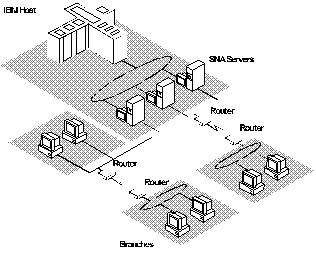
Figure 6. Centralized configuration—All host access is routed through SNA Server. SNA traffic is isolated to the data center while native LAN protocols are used on the corporate WAN.
Microsoft SNA Server reduces the frequency of VTAM® gen redefinitions, lessens host memory requirements, frees up expensive host CPU cycles, saves network bandwidth, and provides more reliability than direct connect client configurations.
Most enterprise environments include desktops running Windows, Windows for Workgroups, Windows NT Workstation, Windows 95, MS-DOS, Macintosh, OS/2 and UNIX. The networking mix contains IPX/SPX, TCP/IP, NetBEUI, Banyan VINES IP, and Appletalk, in addition to SNA protocols. IS directors wish they had a single solution to provide IBM mainframe and AS/400 data to every desktop. Corporate data on the host systems must be made available to users in the simplest and most efficient manner. The days of hard copy reports and hand-keying of information back into disparate systems are long over. Online access and the sophisticated integration of enterprise data offered by client-server technologies are demanded by end users.
Microsoft SNA Server provides the solution for this heterogeneous reality, while offering the extensibility demanded by the ever-changing computing environment. Large enterprises and small to medium organizations no longer have to worry about how users will access host data across the network today or tomorrow.
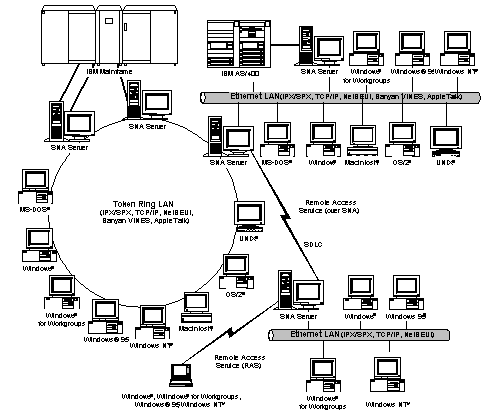
Figure 7. SNA Server offers a flexible SNA gateway, multiple client support, and intelligent server-based host services for today's heterogeneous environments.
Microsoft SNA Server provides a single access method for all hosts by solving the problem of mixing disparate LAN and SNA protocols on a single network. Due to SNA Server's extensive support for SNA and LAN protocols, in most cases LAN administrators do not have to make any changes to their current network structure. It fits right in. Whether organizations are using protocols such as TCP/IP or IPX, or need to support Banyan VINES IP, Appletalk, NetBEUI or remote dial-up clients, SNA Server can meet their needs. SNA Server extends access to all SNA functions, to all network clients, through its protocol-independent client-server architecture. The result is that desktop users can use their favorite host access product, no matter which client operating system or networking architecture is currently in place or planned for the future.
Because Microsoft SNA Server is integrated with Windows NT Server, it can grow with organizations as they increase the number of users connecting through the gateway, the number of host connections, or the types of applications that use gateway services.
The SNA Server architecture is also designed to take advantage of multiprocessor versions of each of these systems. Running SNA Server on a multiprocessor system can dramatically improve performance in cases of high load or heavy traffic
In any large IS environment, a gateway can be viewed as a single point of failure. For mission-critical use, Microsoft recommends a minimum of two SNA Servers to provide fault tolerance. Up to 50 SNA Servers can be grouped together to provide load balancing and hot backup, allowing sessions to be automatically rerouted to a backup gateway should the primary gateway or host link fail. The load balancing and hot backup features work both for mainframe connections and AS/400 connections, and for dependent and independent LUs. For highest speed mainframe connectivity, SNA Server works with direct channel attached technology such as Barr System's Channel Adapter or Bus-Tech Inc.'s 3172-NT. Each of these devices can provide host access much more quickly than the fastest direct LAN attachments.
A single Windows NT Workstation or Windows NT Server located anywhere in the corporate network can configure and manage all the SNA Servers in the network by using graphical tools that are included with the product. If the servers reside at a central location, the IS staff can be responsible for administering and monitoring all host access. This can also be accomplished from the IBM host console because of the integration of SNA Server with NetView facilities.
For maximum acquisition and implementation flexibility, SNA Server licenses can be purchased under two different models.
Each of these models has specific advantages when implementing SNA Server solutions. The client-based approach is more desirable for multiple server environments that require extra capacity, load balancing, or hot backup.
Fusion FTMS is the most technologically advanced managed file transfer solution for the enterprise. Proginet will continue to evolve Fusion FTMS' functionality and integration with Windows NT, Windows 95, and other future Microsoft platforms.
Proginet is already working on the Windows 95 version of Fusion FTMS. Fusion FTMS for Windows 95 is the first 32-bit, industrial strength mainframe-to-PC file transfer solution. This solution taps into the rich networking and preemptive multitasking capabilities of Windows 95, including the new graphical user interface.
Fusion FTMS will evolve to support all Windows NT clients, simple network management protocol (SNMP), and all relevant new Windows NT Server or SNA Server functionality.
In addition to providing full integration with SNA Server, Fusion FTMS will provide interfaces to other Microsoft BackOffice™ components such as MSM and the Microsoft Exchange Mail Server.
Proginet is working to provide two levels of integration with MSM. First, Fusion FTMS will be installable, configurable, and manageable by MSM, making software distribution and administration easy, consistent, and centralized for the Windows NT LAN administrator.
Additionally, Fusion FTMS will feature an interface with MSM to provide a complete mainframe-to-server-to-desktop distribution management solution for enterprises that need to distribute data and software that resides on the MVS host.
This powerful combination provides a great deal of flexibility for large organizations adopting Windows NT and Windows 95 as standard operating systems. Under this model, the MSM server becomes a "fan-out" server to Fusion FTMS for MVS/ESA.
Fusion FTMS will support the messaging API (MAPI) to provide an interface to the new Microsoft Exchange Mail Server, as well as other MAPI-enabled e-mail systems. This interface will let users create distribution lists that use their existing e-mail systems, while also taking full advantage of the robust scheduling, speed, and transfer recovery aspects of Fusion FTMS.
Proginet plans to provide an interface between Fusion FTMS and its new line of "Security Fusion" mainframe-to-LAN password synchronization software products.
Proginet plans to develop an OS/400 version of the Fusion FTMS Server and tightly integrate the Fusion FTMS for OS/400 with Windows NT Server by using Microsoft SNA Server.
Enterprises implementing client-server solutions, or simply organizations with desktop users who want to use host-based data, require powerful, flexible, manageable, robust, high-speed mainframe-to-PC file transfer solutions that leverage the best capabilities of both host and PC computing platforms. The combination of Microsoft SNA Server and Proginet Fusion FTMS results in a truly integrated file transfer solution that meets these requirements and insulates the users from the complexities of network communications. Fusion FTMS is an ideal solution for providing desktop users with quick, easy, and managed access to MVS host data for mission-critical client-server computing.
Contact your local Microsoft office or a Microsoft Solution Provider near you. In the United States, call (800) 426-9400 for product information or to locate a Microsoft Solution Provider. In Canada, call (800) 563-9048. Outside the U.S. and Canada, call your local Microsoft subsidiary or (206) 936-8661.
To contact Proginet, call (516) 228-6600, or write Proginet Corporation, 50 Charles Lindbergh Blvd., Uniondale, NY 11553-3600.