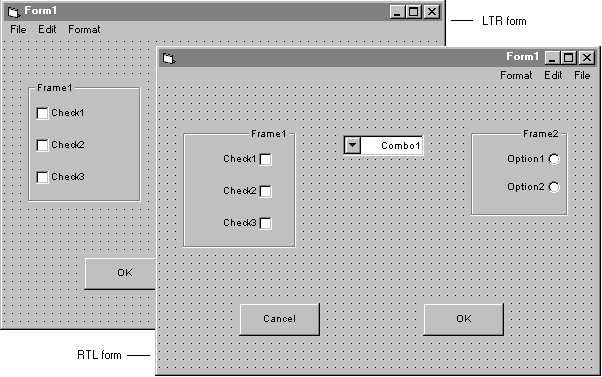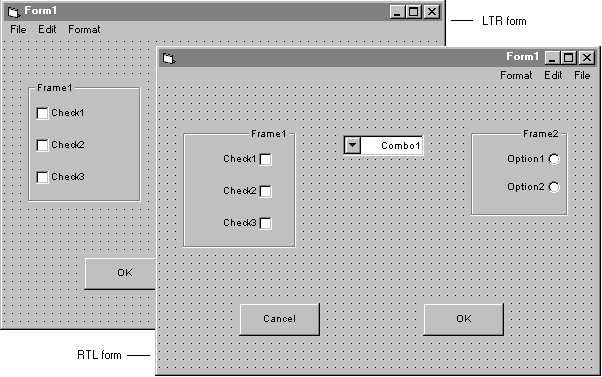
Forms and their associated objects can be displayed in layouts familiar to the Middle East or Latin user. The object's direction is RTL for Middle East appearance and LTR for Latin.
When you start Visual Basic, the default form and control direction is LTR. Subsequently, any form within the project will have an initial LTR direction. You can easily change any individual form's direction using the RightToLeft property. If you change a form's direction, the direction of subsequent new controls will be the same as the new form direction.
The following illustration shows examples of LTR and RTL forms.