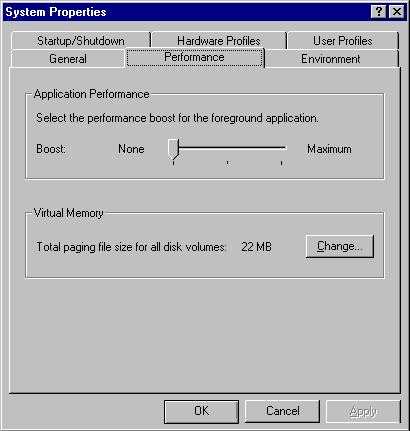
Each application (as well as each thread) in the system has a set priority. You can set priorities system-wide from the System Properties dialog box, which is accessed by clicking System from Control Panel.
In Windows NT 4.0, the Performance tab looks like this.
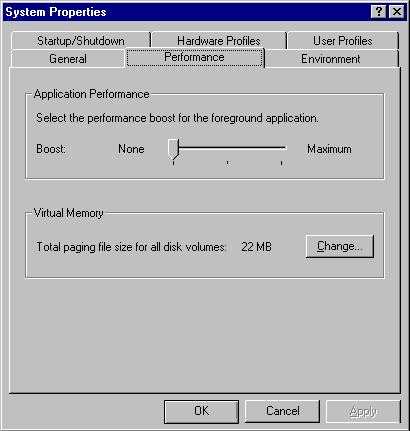
Setting Boost to None affords SQL Server the best level of tasking and ensures that another application will not dominate the system.
In Windows NT 3.51, the System dialog box looks like this.
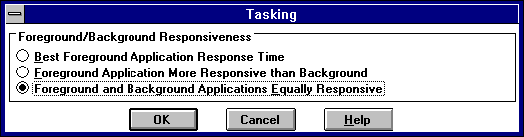
Setting this entry to Foreground and Background Applications Equally Responsive affords SQL Server the best level of tasking and ensures that another application will not dominate the system.