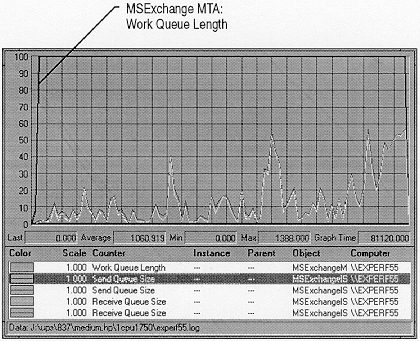
If the Microsoft Exchange Server computer appears to be delivering mail more slowly than normal, one or more of the following can be backlogged:
Ask the following questions to isolate the problem.
The following sections describe how to isolate the problem further.
Run the Performance Monitor Server Queues chart view to determine whether the MTA queue is the bottleneck. This shows how much traffic the MTA is transmitting to and from other servers, sites, or organizations. If the MTA is causing the mail to be delayed, the Work Queue Length counter will be high and the chart will be similar to the following illustration.
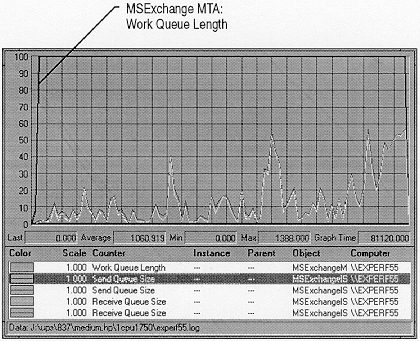
If the MTA queue is backlogged and there is high disk activity, the disk containing the databases is causing the problem. The queue can be backlogged because the MTA can't write to disk quickly enough.
Complete the following to improve the speed of message processing in the MTA queue:
Run the Performance Monitor Server Queues chart view to determine whether the private information store queue is the bottleneck. This shows how many messages the private information store is delivering to mailboxes. If the private information store is causing the mail to be delayed, your chart will look like the following illustration.
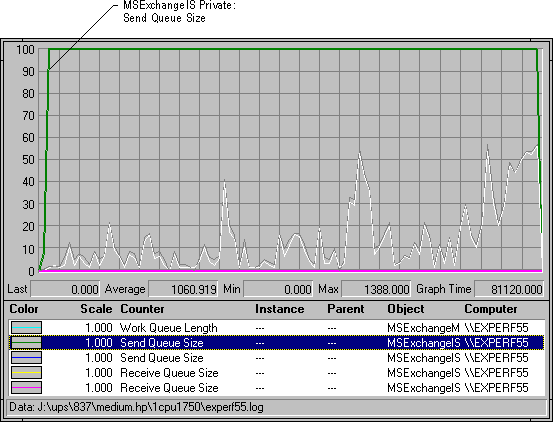
Complete the following to improve the speed of message processing in the private information store queue:
Run the Performance Monitor chart view Server Queues to determine whether the public information store queue is the bottleneck. This shows how many messages the public information store is delivering to public folders. For example, if it is taking longer than usual for public folder changes to be replicated throughout your system, the following counters will show increased activity:
Complete the following to improve the speed of message processing in the public information store queue:
Run the following Performance Monitor chart views: Server IMC Traffic, Server IMC Statistics, and Server IMC Queues to determine whether the public information store queue is causing the problem. These chart views show how much traffic the Internet Mail Connector is transmitting to and from the Internet. For more information about troubleshooting the Internet Mail Connector, see "Internet Mail Connector" on the following page.
Complete the following to improve the Internet Mail Connector processing speed: