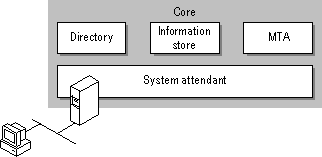
The following Microsoft Exchange Server core components are installed during Setup and must be running on the server at all times:
The following illustration shows how the core components interact. The directory, information store, and MTA process requests from the client and each other. The system attendant maintains server operation and performs key functions, such as generating e-mail addresses for new recipients.
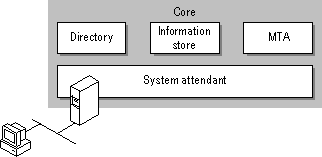
The core components perform tasks similar to those of your local post office. When you use Microsoft Exchange Server to send a message, the message is first delivered to a central postoffice called the information store. The information store then determines where the message should be delivered by looking in the directory, which is like an address book. Then, the mail carrier or MTA delivers the message. The system attendant is a background process that makes sure the system runs smoothly and mail is routed correctly.
The directory stores all the information about a Microsoft Exchange Server organization, such as addresses, mailboxes, distribution lists, public folders, and configuration information about sites and servers. It provides a single, central location where users and applications can look up and configure information about any object. The directory also generates the Address Book, which users can use to address messages or look up information about other users. The Address Book contains all the recipients in the organization and is organized into lists, such as the global address list and the personal address book (PAB).
All information about an organization is stored as configurable elements or objects in a database. Each object in an organization is represented in a hierarchical tree structure and has a set of attributes or properties. You can customize your organization by changing the properties on directory objects in the Administrator program. For example, you can set message storage limits on mailboxes by setting properties on the information store object for a server. You can also specify who has permission to make changes to directory objects. For information about how to change properties on objects in the Administrator program, see the Microsoft Exchange Server Administrator's Guide.
The directory makes the following tasks possible:
The directory is automatically replicated between servers in a site to ensure that all servers have the same information. Between sites, the directory is replicated by directory bridgehead servers according to a schedule you set in the Administrator program. Each site has one or more directory bridgehead servers that are responsible for keeping the site's directory synchronized with the directory in other sites.
Keeping the directory up-to-date is important. If directory information is out of date, messages may not reach their destination. For example, if a new mailbox is added to a server, servers in another site won't know the new mailbox exists until the directory is replicated to the other site. Also, users can't send messages to the new mailbox until the directory on the mailbox's home server has been replicated. For more information about directory replication, see the Microsoft Exchange Server Administrator's Guide.
The directory uses a memory cache to minimize the time required to process requests and a transaction log buffer to minimize wait time while read and write requests are logged. The directory's memory cache increases performance by maintaining the most recently requested information in memory, rather than reading from the disk for every request.
When an address is created or modified, the directory logs the transaction in the transaction log file. The log is written sequentially to increase performance. If the server fails before changes are written to the database, the directory uses this log to restore the changes. The following illustration shows how the directory uses the cache, directory database, and transaction logs.
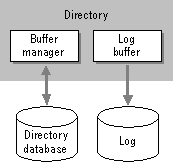
When the directory receives an address request, it:
When the directory receives an address change, it:
The directory can be accessed by users, administrators, and applications.
Users can access the directory by using mailboxes, distribution lists, custom recipients, and public folders, all of which are addressable objects.
Administrators Administrators can access the directory through the Administrator program to:
In most cases, you can perform these tasks on one object at a time. After a directory object has been created, you can edit its attributes in the following ways.
Applications The directory can be accessed by other applications running on Windows NT Server and custom applications developed for Microsoft Exchange Server. They access the directory to:
The Microsoft Exchange Server information store maintains and accesses the message database for Microsoft Exchange Client users on the local server. The information store is visible as users' Inboxes and folders. It can store all types of information, including word processing documents, spreadsheets, and messages.
The information store has the following subcomponents:
A server can have both a private information store and a public information store, or it can be dedicated to providing specific services, such as mailboxes or public folders. You can make a server a dedicated mailbox server by installing only the private information store, or you can make it a dedicated public folder server by installing only the public information store. You can significantly improve performance for users accessing the information store by dedicating a server to one of these functions.
The information store's memory cache provides increased performance by maintaining the most recently requested messages in memory, rather than reading from the hard disk for every request. This buffer allows a message that has been read or modified recently to be accessed quickly by subsequent requests. It also allows the information store to hold changes to the database in memory during busy periods and write to the database during slow periods.
When a message is created, modified, or deleted, the information store records the transaction in a log file. The log is written sequentially to increase performance. If the server fails before changes are written to the database, the information store uses this log to restore those changes.
The following illustration shows how the information store uses the cache, database, and logs.
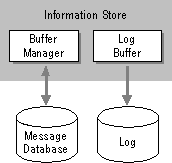
The information store maintains information in the public and private information databases. It uses single-instance storage of messages so a message sent to many recipients is stored only once on the server. This conserves disk space because the information store doesn't need to store a copy for every message recipient.
When the information store receives a request to access a message, it:
When the information store receives a message from a user on the local server to send, it:
The information store can be accessed by users, administrators, and applications.
Users can access information store objects, such as messages, and private and public folders.
Administrators can access the information store through the Administrator program to:
Applications The information store accesses and is accessed by other applications running on Windows NT Server. The information store accesses the directory and MTA as follows:
The MTA routes messages between Microsoft Exchange Servers in a site and to MTAs in other sites. It also expands distribution lists. The MTA uses a memory cache and message tracking log for performance and reliability. The following illustration shows the MTA architecture.
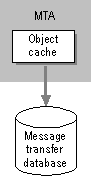
When the MTA receives a message, it:
The MTA uses two types of X.400 interfaces when routing messages:
The MTA can be accessed by administrators and applications.
Administrators can access the MTA through the Administrator program to:
Applications The MTA accesses and is accessed by other applications running on Windows NT Server. The MTA accesses the directory, information store, and system attendant as follows:
The system attendant is a general maintenance service. It rebuilds the routing tables, manages the server and link monitors, and sets up advanced security for Microsoft Exchange Client users.
The system attendant can be accessed by administrators and applications.
Administrators can access the system attendant through the Administrator program to set time limits for keeping message tracking logs.
Applications The system attendant accesses and is accessed by other applications running on Windows NT Server. The system attendant accesses the directory, MTA, and key management component as follows: