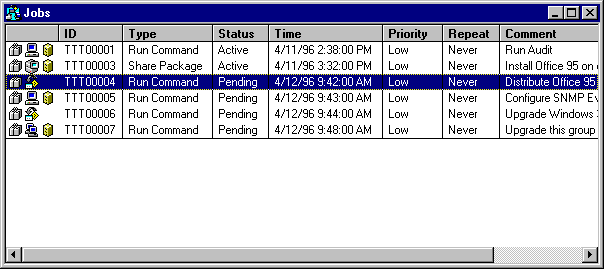
In the Jobs window, each job displays its overall status. The overall status is also displayed in the Job Status dialog box.
To view the overall status for a job, in the SMS Administrator, open the Jobs window. The Jobs window displays an overview of the current status of each job for all target sites.
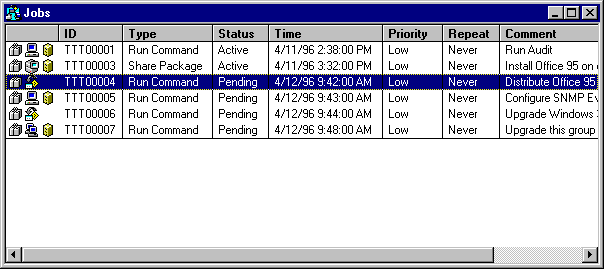
There are seven Overall Status states:
Pending
Indicates that the job has not started and that the Scheduler is waiting to activate the job. When a job has this Overall Status, you can delete the job and prevent it from starting. You can also modify the job's properties before it starts.
Active
Indicates that the Scheduler has started the job and that SMS is currently carrying out the job without errors. The job may be complete or may still be in progress at the target sites or computers.
Retrying
Indicates that the job has failed at some target sites or target computers; however, SMS is still attempting to complete the job at those sites or computers. The job may be complete or may still be in progress at other target sites or computers.
Complete
Indicates that the job successfully completed its tasks on all target computers at all target sites. When a job has this Overall Status, you can delete the job from the Jobs window because the system does no further processing on the job.
For Run Command On Workstation Jobs, Overall Status is Complete when every client targeted in the job has successfully received the package and run the job. For Share Package On Server jobs, Overall Status is complete when the package has been successfully distributed to all specified distribution servers.
Canceling
Indicates that the job is being canceled at all target sites. When a job has this Overall Status, you cannot delete the job from the Jobs window.
Canceled
Indicates that the job was successfully canceled at all target sites. When a job has this Overall Status, you can delete the job from the Jobs window because SMS does no further processing on the job.
Failed
Indicates that the job has failed at some or all target sites or target computers and that SMS has stopped trying to complete the job. The job may have completed successfully at some target sites or computers. You can note the job ID and check the event log to determine why the job failed.