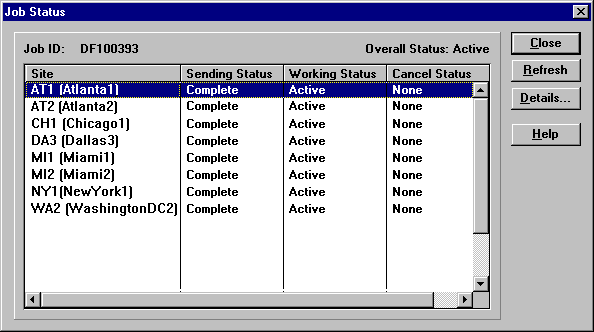
The job status dialog box shows the progress of the job at all target sites.
1. In the SMS Administrator, open the Jobs window, select the job, and from the File menu, choose Properties.
2. In the Job Properties dialog box, choose Status.
The Job Status dialog box appears.
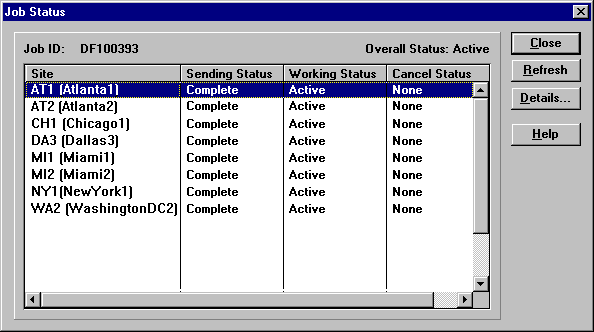
For each target site, Job Status displays an Overall Status, a Sending Status, a Working Status, and a Cancel Status. You can use the detailed status states to help troubleshoot jobs. Overall Status is described in "Overall Job Status" earlier in this chapter. The other three types of job status are described in the following sections.
For each target site, the Sending Status indicates the status for sending the job's package and instructions to the target site. There are seven Sending Status states:
None
Indicates that a sender has not processed the job's send request (the Scheduler has not created a *.SRQ file yet).
Pending
Indicates that the send request for the job has been placed in a sender outbox; however, the sender has not started to send the job package and instructions to the target site. The sender may not have detected the send request for the job yet. It is also possible that the sender has started or even finished sending, but that the Scheduler has not yet processed the sender feedback.
Active
Indicates that a sender is in the process of sending the job package and instructions to the target site (without errors) — but has not completed.
Retrying
Indicates that the sender has failed at an attempt to send the job to the target site; however, the sender is still attempting to send the job to the site. You can note the job ID and check the event log to determine why the job failed.
Complete
Indicates that the sender successfully sent the job package and instructions to the target site.
Canceled
Indicates that the job was successfully canceled before it was sent to thetarget site.
Failed
Indicates that the sender has failed to send the job to the target sites and that it has stopped trying to send the job to the site.
For each target site, the Working Status indicates the job's progress at the target site. There are six Working Status states:
Pending
Indicates that the site has not yet received the job package and instructions.
Active
Indicates that the site has received the package and is in the process of carrying out the job at the site (without errors) — but has not completed.
Retrying
Indicates that the job has failed at one or more target computers in the site; however, the site components are still attempting to complete the job on the target computers.
Complete
Indicates that the job successfully completed on all target computers in the site.
Canceled
Indicates that the job was successfully canceled at all computers in the site.
Failed
Indicates that the job has failed at some or all target computers in the site and that the site components have stopped trying to complete the job. The job may have completed successfully at some target computers. You can note the job ID and check the event log to determine why the job failed.
For each target site, the Cancel Status indicates how SMS has progressed in canceling the job. This status defaults to none and does not change unless you explicitly cancel the job. There are six Cancel Status states:
None
Indicates that the job has not been canceled.
Pending
Indicates that the site has not received the instructions to cancel the job yet.
Active
Indicates that the site has received the instructions to cancel the job and is in the process of canceling the job at the site (without errors) — but has not completed the cancellation.
Retrying
Indicates that the system has failed to cancel the job on some target computers at the site; however, the site components are still attempting to cancel the job on those target computers.
Complete
Indicates that the job was successfully canceled on all target computers in the site.
Failed
Indicates that the system has failed to cancel the job on some target computers in the site and that the site components have stopped trying to cancel the job. The job may have completed successfully on some target computers. You can note the job ID and check the event log to determine why the job failed.