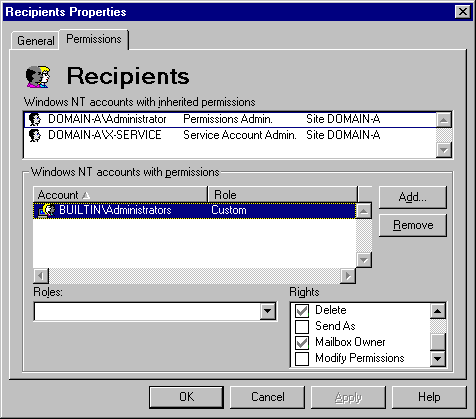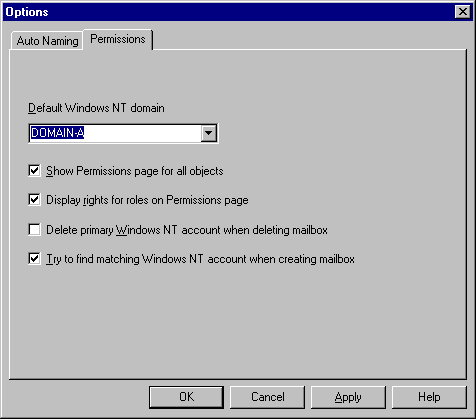
Before running the Mailbox Migration tool, you must have mailbox owner permissions on both source and destination mailboxes. If you are migrating a large number of users, the best method is to create a Windows NT account for this purpose. Then grant mailbox ownership permissions to the recipient's container on the source and destination servers.
Follow these steps to set permissions on the mailbox:
From the Microsoft Exchange Administrator window, choose Tools from the toolbar, then select Options.
Select Permissions, then select Show Permissions Page for All Objects and Display Rights for Roles on Permissions Page.
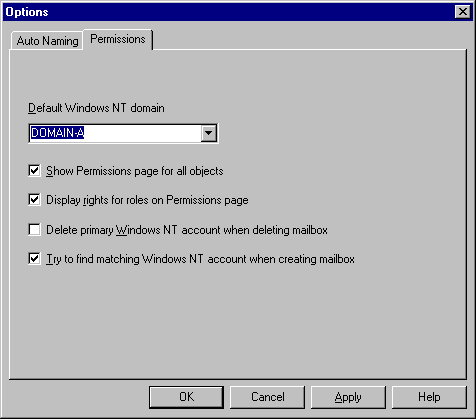
Selecting these two options enables you to grant the necessary permissions either to individual mailboxes or to an entire container. The following figure shows the Recipient's property page with an account (in this case the Administrators group) and the rights that have been set for this entry.