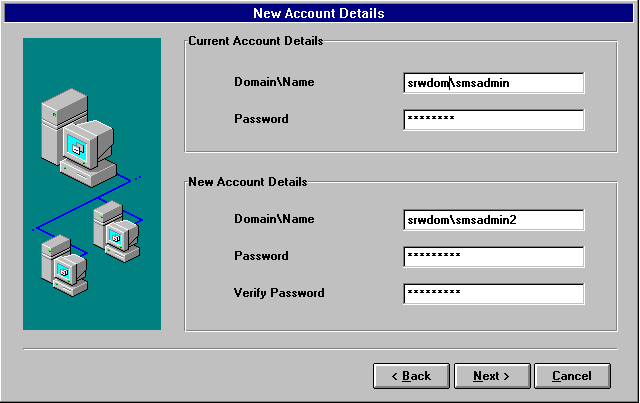
For security reasons, it is a good idea to replace your SMS service account from time to time. This utility is used to replace the service account in some or all SMS sites within a multisite hierarchy. You can initiate the update from the central site or from any primary site.
The following conditions must be met for the New Service Account utility to function properly:
The sites involved can be using more than one version of SMS. This utility can be run on any primary domain controller, backup domain controller, or server that is running either Windows NT 3.51 or Windows NT 4.0.
The New Service Account utility uses a graphical user interface (GUI). The first screen provides explanatory text.
In the top half of the second screen you must enter the domain and name of the existing service account, and the password. In the bottom half of this screen, enter the domain, name, and password for the new service account.
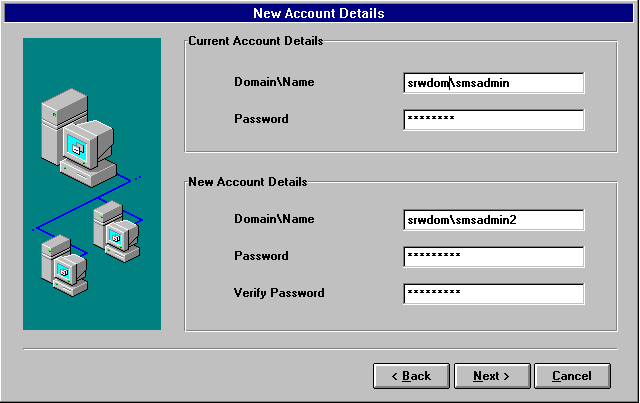
Use the third screen to specify which sites will have the service name changed.
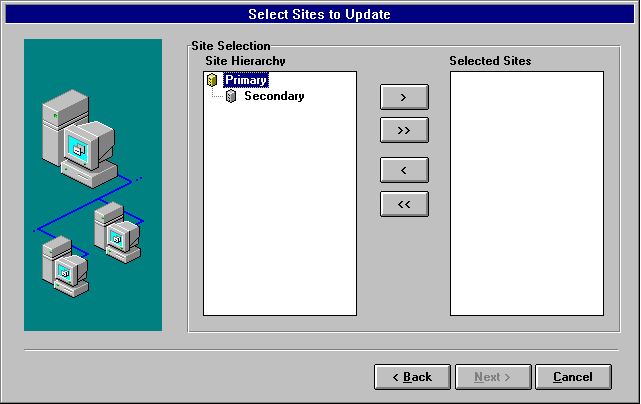
In the final screen, the sites you have selected are shown. Click Update to begin updating the sites you have selected.
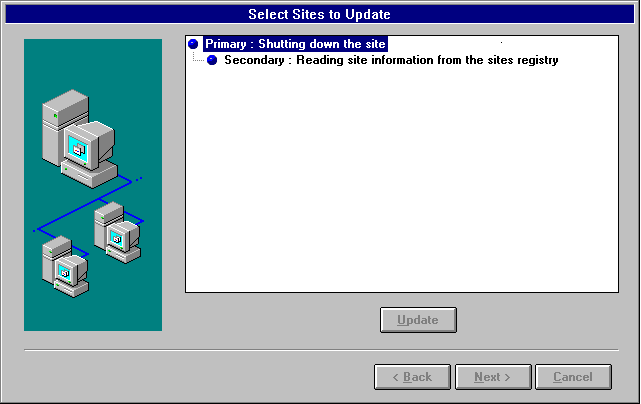
The utility will update 10 sites simultaneously, and will begin updating the next in the list as soon as one of those updates is completed. This process continues until all of the sites have been updated. For each site the following steps are taken:
All services on the site are shut down.
The new account is given 'Logon As Service' privilege.
The new account is added to the Local Administrators group.
The SMS Service Account is updated to use the new account.
The site is restarted.
A log of the process is added the SMS log directory, with the filename NEWSVCAC.LOG.
x86
NEWSVCAC.EXE