What is the Internet?
What is TCP/IP?
What is the World Wide Web?
What is an Intranet?
What is an ISP?
What is a Proxy Server?
What is a Gateway?
What is a Client?
What is Microsoft Proxy Server?
What Does Setup Install?
The Internet can be described as a worldwide network of computers connected together and configured to share information.
Originally, the Internet started as a research project of the Advanced Research Projects Agency (ARPA). The original intent of the ARPA network was to create a means of connecting computers at its regionally based research centers. To achieve this intent, ARPA funded new work that included specifying standards for communications between networked computers, as well as establishing conventions for handling and routing network traffic. This work evolved into the development of the TCP/IP protocol suite, a family of standards for networking computers.
As the original ARPA network grew in scope, its membership and purpose grew as well. The first ARPA network, created in 1969, was a small number of leased telephone lines used to interconnect four ARPA sites. Later designs included the addition of other research sites for use by academic and military organizations, as well as by schools and universities throughout the world. By the 1980s, the original ARPA network term, “ARPANet,” no longer applied. As network membership expanded considerably beyond the original ARPA sites, the network became increasingly called “the Internet,” to indicate an internetwork connecting government agencies, and later private industries. Private industries are the largest group of contributors to the current and recent growth of the Internet.
Today, the Internet is continuing to grow rapidly. Because of its development through public funding and the global participation of over 61 countries worldwide, the Internet is not owned by any one business or organization. Instead, it can be seen as the internetwork formed by all the businesses and organizations that choose to link their computers to a global public network. The Internet is now a universal carrier of electronic mail, text files, multimedia objects, and real-time audio. In the future, even more information will be available in these and other formats.
TCP/IP refers to a family of standards for connecting computers together to form networks.
The original ARPA network design team saw the difficulty in implementing reliable communications between computers that used different hardware and software. Because of differences in vendor designs, a common set of openly published standards was seen as the best solution to resolving this problem. All vendors could then have access to the standard specifications and new products could be designed to operate for networked use in predictable ways. These standards have come to be known collectively as TCP/IP.
TCP/IP refers to all of the established protocols approved and published by the Internet Engineering Task Force (IETF) that support two basic protocols:
Transmission Control Protocol (TCP). This is the main protocol that is used to handle connection-based service between networked computers. It specifies methods for reliable delivery of data between networked computers.
In order to see how TCP/IP works, it is useful to look at an example, such as how TCP/IP supports e-mail service.
For example, if some information (such as an e-mail message) is composed and sent to your computer as text-based data, this data is sent in chunks called packets, which are fixed-length parcels of the data contained within the message. These packets are then forwarded to your computer by using its Internet Protocol (IP) address. An IP address consists of four numbers between 0 and 255, separated by periods.
The use of TCP and IP in this way, combined with other TCP/IP member protocol sets, allows your computer to communicate with other computers on the Internet. In the preceding example, the other member protocols might include either the Simple Mail Transfer Protocol (SMTP) or the Post Office Protocol (POP), which are specific standards within TCP/IP for e-mail messaging services.
Another method of TCP/IP addressing beyond IP addressing is the Domain Name System (DNS), which uses conventional names to identify computers and services available on the network. Domain names, which are easier to remember than IP addresses, are mapped to IP addresses.
Domain names consist of the following elements, separated by periods:
A host name. The host name often indicates the protocol used by the Internet site, such as File Transfer Protocol (FTP).
A subdomain name. The subdomain name is usually the name of the private organization that manages the site. These domain names are registered and administered through the Internet Network Information Center (InterNIC).
For example, www.microsoft.com is the domain name for the Microsoft World Wide Web site. The host name, www, indicates that it is a World Wide Web site. The subdomain, .microsoft, is the name registered with InterNIC by the owner of the site. In this case, the owner is the Microsoft Corporation. The top-level domain, .com, indicates that the Web site is operated by a commercial organization.
Some common Internet host names are:
www World Wide Web. A browser can download multimedia and HTML (Hypertext Markup Language) scripted pages from this site.
ftp File Transfer Protocol. This protocol indicates that an FTP application can download files from this site.
gopher Gopher. This protocol permits a browser to be used to view text documents and directory listings from this type of site.
irc Internet Relay Chat. This protocol supports interactive text chat between two or more users who are connected to the IRC site, sometimes called a “chat room.”
ra RealAudio. This protocol supports real-time (or “streamed”) continuous audio transmission from a connected site to a RealAudio client.
Some Internet top-level domain names include:
com Commercial. Used by all businesses and individual subscribers who use a commercial Internet Service Provider (ISP).
edu Educational. Used by all public schools, colleges, and universities.
org Nonprofit organization. Used by nonprofit organizations only.
mil Military. Used by member agencies of the U.S. Department of Defense only.
net Network. A more recent addition to the list of top-level domains, possibly added because of growth in the commercial domain. This domain is reserved for ISPs providing large-scale access to the Internet backbone.
The World Wide Web (WWW, or simply “the Web”) is an Internet service based on the Hypertext Transfer Protocol (HTTP), a recent addition to the TCP/IP protocol suite. HTTP delivers multimedia objects—text, sound, video, images, database access, and interactive applications—to your computer. These objects are grouped together into pages using a scripting language called Hypertext Markup Language (HTML). Each HTML page is also called a “Web page.”
A Web page is viewed with a browser. A browser is an application, such as Microsoft Internet Explorer, that requests a page on the Web by using HTTP and then displays the page on your screen. HTML pages are text files that include special codes called tags. These tags control text formatting, the placement of objects on the page, and hyperlinks to other Web pages. Hyperlinks can be clicked on with a pointing device, such as a mouse, to jump from one Web page to another.
The content for the Web is created and maintained on computers that are configured to act as Web sites. A Web site responds to requests from browsers and returns HTML pages. Web sites are typically maintained by organizations. Individuals sometimes run their own Web sites, or they create HTML pages and copy them onto public sites.
The content of the Web is dynamic. It changes daily, or even hourly. The number of Web sites and the scope and richness of content is growing astronomically. The Web offers business information, online shopping, and searchable databases.
An intranet is another name for a private network.
A TCP/IP intranet is an organization’s internal network of computers based on the Internet model. This internal network can be as small as a local area network (LAN) that connects two PCs over a serial link, or as large as a wide area network (WAN) that connects hundreds of computers worldwide. An intranet can be thought of as any network whose computers and network hardware are under the responsibility of a single organization. Many organizations use intranets to publish information for their network users. An intranet can be connected to the Internet with a gateway, such as Microsoft Proxy Server.
Throughout this guide, the term “private network” is used as a synonym for the terms “intranet,” “corporate network,” and “internal network.”
The main trunks of the Internet, or “backbones,” are run by the major telecommunications carriers. These carriers provide access to the Internet through smaller companies called Internet Service Providers (ISPs). Users can get access to the Internet through an ISP to browse the World Wide Web, to download files, and to send and receive e-mail.
A proxy server is a server configured to act on behalf of assigned clients.
When a client application makes a request for an object on the Internet, a proxy server on the private network responds by translating the request and passing it to the Internet. When a computer on the Internet responds, the proxy server passes that response back to the client application on the computer that made the request. The proxy server is a gateway between the private network and the Internet.
A gateway is special software, or a computer running special software, that enables two different networks to communicate.
A proxy server provides a gateway between your private network to the Internet. You configure a proxy server to enable your workstations to communicate with remote services on the Internet. You select the appropriate hardware for a gateway computer, adequate bandwidth for the Internet connection, and choose the level of security for protecting your private network.
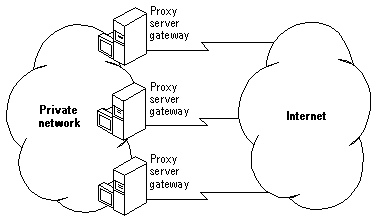
The gateway acts as a barrier that allows you to make requests to the Internet and receive information, but does not allow access to your network by unauthorized users.
A client is a computer that sends a request for data over a network to a server computer.
For example, when a computer running Microsoft® Internet Explorer on an private network makes a request to an Internet Information Server Web site, this computer is acting as a client. In this example, Internet Information Server responds by sending out HTTP objects addressed to the private network. Microsoft Proxy Server then receives these objects and passes them to the client computer running Internet Explorer, which displays the objects in a Web page.
Here are a few examples of Internet-based client software:
Many Microsoft applications are able to act as Internet clients. Each application is able to receive objects from the Internet into its own file format.
Microsoft Proxy Server provides an easy, secure way to bring Internet access to every desktop in an organization.
A server is software that listens for requests and performs a service in response. Microsoft Proxy Server listens to the computers on your private network. When a client application makes a request, Microsoft Proxy Server responds by translating the request and passing it to the Internet. When a computer on the Internet responds, Microsoft Proxy Server passes that response back to the client application on the computer that made the request.
Microsoft Proxy Server supports all Internet protocols, including WWW (HTTP), FTP, RealAudio (streaming audio), VDOLive (streaming video), IRC (Internet Relay Chat), and mail and news protocols. Support for Novell’s IPX/SPX transport means that deployment of TCP/IP on a private network is unnecessary. Internet sites can be accessed by Web browsers running on any operating system, and by all 16-bit and 32-bit Windows Sockets applications, with no modifications to the applications.
With Microsoft Proxy Server you can:
You can use Microsoft Proxy Server to establish access for all of your private network clients quickly and easily. Clients can be set up for proxy access in minutes. In some cases, Microsoft Proxy Server can also eliminate the need to install and support additional protocol drivers for each client’s desktop.
Microsoft Proxy Server caches frequently accessed documents to ensure the immediate availability of fresh data. Cached copies of popular Web pages can be maintained locally and updated automatically, based on a study of cache usage. Microsoft Proxy Server also builds upon the high performance and scaleability of Windows NT Server for application services.
An administrator can configure Microsoft Proxy Server to grant or deny outbound Internet access by user, service, port, or IP domain. Access to specific domain sites can be blocked easily. In addition, Microsoft Proxy Server takes advantage of security features built into Windows NT Server.
Microsoft Proxy Server provides tight integration with Microsoft Windows NT Server and Microsoft Internet Information Server, resulting in a high level of performance and ease of administration.
The Microsoft Proxy Server Setup program installs the following on a server:
© 1996 by Microsoft Corporation. All rights reserved.