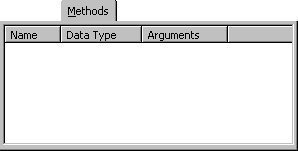
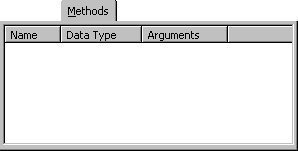
Displays all the methods of the currently selected class or collection, as well as their arguments and return data type, if any. The list of methods can be sorted by clicking on the column header of the column to sort by. Methods can be added by using the New command on the File menu or by clicking the New Method button on the toolbar; this action displays the Method Builder dialog box. A method can be edited by clicking the Method command on the Edit menu or by right-clicking the method and choosing Properties. Methods can also be renamed, cut, copied, and deleted.