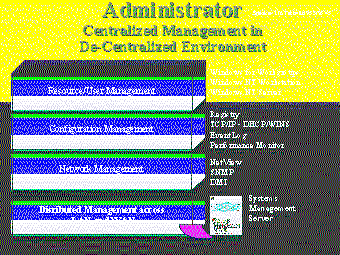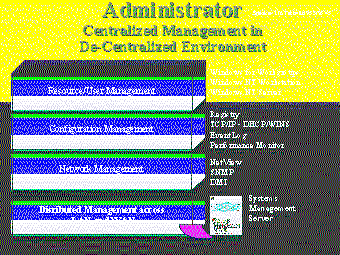
Deploying software has been made easier with the automated client setup and installation available within Windows NT Server. This process can be improved by leveraging Systems Management Server.
Since Systems Management Server works over a LAN and WAN, hardware and software inventories can be quickly completed and software installation and file distribution can be offered automatically. Systems Management Server also provides Provide Program Description Files (PDF's), which are pre-packaged scripts for server component or client installation. This offers the ability to deploy custom installation either locally and over the network. Software distribution and installation capabilities make it easy to install applications, patches, or virus-checking software once on a PC, then automatically distribute to other PCs on the local network and at remote sites.
Windows NT Server offers SNMP and DMI clients and servers the support of industry standard management. This offers administrators the ability to extend management and support of Windows NT Server.
With the remotable registry configuration and console, local and remote client user profile can be easily accessed and maintained.
The Administration tools available within Windows NT Server offers administrators the ability to conduct proactive and maintenance support. For instance, the Performance Monitor can be used to monitor potential bottleneck areas.
Including Systems Management Server, the Network Protocol Analyzer can be used to troubleshoot this bottleneck areas. Through the event log available with Windows NT Server, troubleshooting can be performed without involving end user to explain exactly what series of events caused particular problems. With Systems Management Server, the Remote Troubleshooting functionality can be utilized to repair the problem from a remote site.
The BackOffice family of products integrate with Windows NT tools, offering access to User Manager, Server Manager, Performance Monitor and event logs.
The security database (SAM) available within Windows NT Server offers centralized management for all clients, servers and server applications for local and remote users. The user and server managers within Windows NT Server offer centralized management of user profiles, as well as the ability to start and stop services in use.
Network configuration is simplified for administrators using TCP/IP Dynamic Host Configuration Protocol (DHCP) and Windows Internet Naming Service (WINS).
Systems Management Server extends the management of Windows NT Server and software inventory automatically collects detailed configuration information about all PCs on the network. It will determine how many copies of a software package are installed in your organization, what PCs need hardware upgrades, or which PC has a specific network address. When managing applications that run from servers, Systems Management Server gives users a standard set of applications from any PC anywhere on the network. Systems Management Server makes it easier to use application metering packages and match the number of an application's users to the number of software licenses you have.