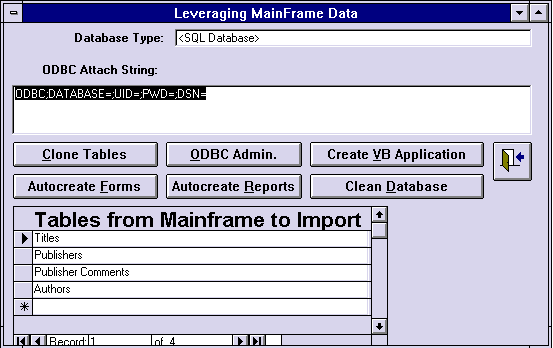
"If God created the heavens and the earth in six days, why can't you create a prototype in the same time?"
After we gain access to our data from Windows, we can quickly create prototypes and application shells. With the database existing on the mainframe, we ought not to have database design issues or business rules issues.
The steps to create a prototype are:
The programming part of it may only take a few hours. The politics involved in these steps may take weeks.
The fulcrum to move the data is a single Microsoft Access application. This application will move our world from the mainframe to Visual Basic. Opening the VB207.MDB reveals our control panel.
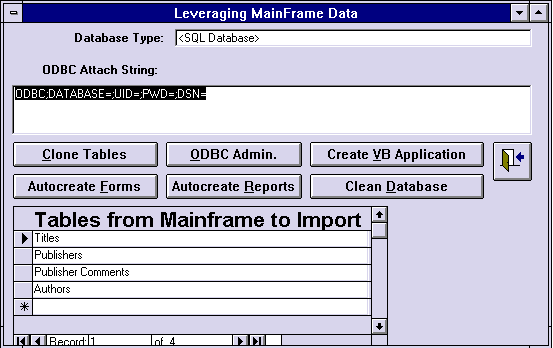
Note We have six buttons to do work and a seventh button for rest.