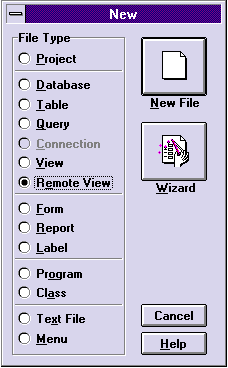
Wizards When You Need Them
1. Choosing New from the File menu brings up the following dialog box. When an object is selected, the Wizard button grays or enables to indicate whether there are Builders registered for that type of object.
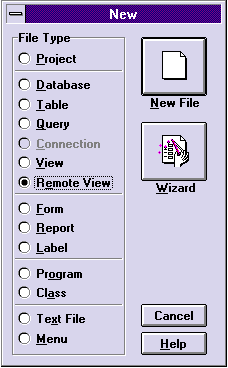
2. If you are working in a project and press the New button, the following dialog box displays if Wizards are registered for the type of new object you are creating.
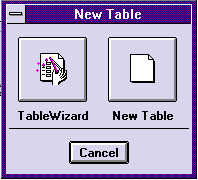
3. You can also call the main Wizard application, WIZARD.APP, programatically. If you choose "Do Wizard" in the Command Windows, the following dialog box is displayed. This allows you to add Wizard launch points to your custom menus and toolbars. You can also obtain this dialog box by choosing Wizards from the Tools menu. A drop-down menu allows you to filter the list of Wizards by type, or select All to see every Wizard.
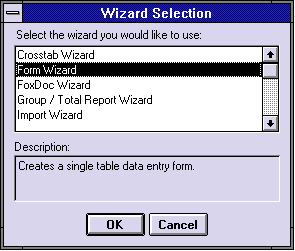
You can disable the second dialog box that appears when you press the New button in Project Manager. The Project tab in the Options dialog box contains a Prompt for Wizards option which is checked by default when FoxPro is installed. Unchecking the Prompt for Wizards option does not disable Wizards but allows you to call them programatically by pressing the Wizards button in the File New dialog box.