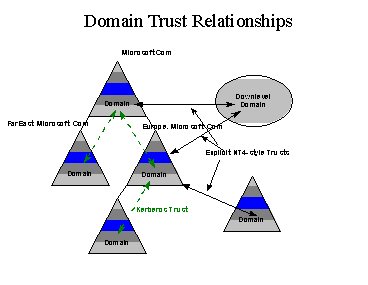
Upgrading a domain is always performed the same way, regardless of the domain model in use. This is a simple, iterative process.
First, upgrade the Primary Domain Controller. This converts the Registry-based security data base to a Next-generation directory store. To Backup Domain Controllers and clients in the domain, the upgraded PDC looks like a Windows NT 4.x system, and operation continues normally. As soon as the PDC has been upgraded, you can begin using the Windows NT Common Console to perform administration. The partially upgraded domain is a "mixed" domain; to clients and other domains it looks and acts exactly like a Windows NT 4.0 domain.
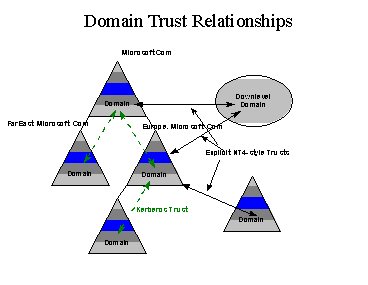
After the PDC has been upgraded, you can upgrade the BDCs. You can proceed at your own pace.
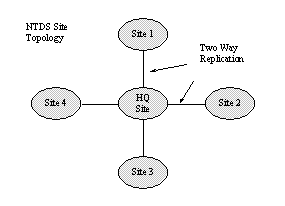
When all BDCs have been upgraded, the domain is a "pure" Windows NT next generation domain, and is eligible to join a tree. Mixed domains cannot join domain trees, because the systems that have not been upgraded do not understand the new security system, transitive trust, and other advanced next generation facilities that implement the Scaleable Namespace.
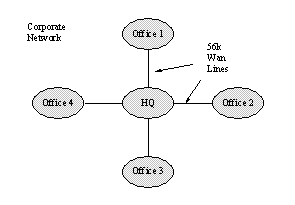
In the case of the single domain model, the upgrade is complete when
Step 1 has been completed. The single domain model involves only one domain, so no tree formation is possible.
In the case of the master, multiple master, and complete trust models, tree formation is possible. The elimination of explicit trust, administrative streamlining and usability enhancements that accompany the Scaleable Namespace make tree formation highly desirable for these domain models.