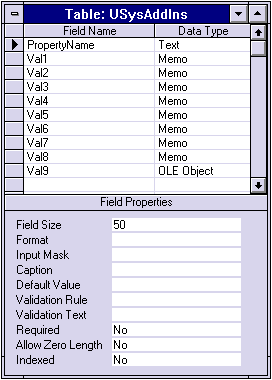
If you want to let users install your Add-in with the Add-in Manager, you'll need to construct your own USysAddins table. The USysAddins table contains 10 fields. The first field is PropertyName. The rest are named Val1 through Val9.
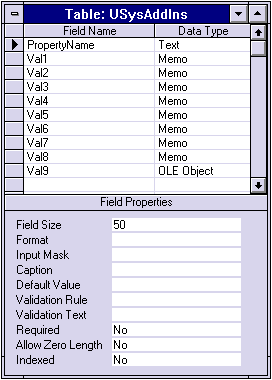
The Add-in Manager interprets the value fields differently depending of the value of the PropertyName field. Below are the defined values of the PropertyName field and the corresponding values that the Add-in Manager expects to find in the value fields:
PropertyName = DisplayName
Purpose |
Value Field(s) |
Example |
Displays a name in the list of available libraries in upper part of the Add-in Manager. |
Val1 = Name to display in list of available libraries. |
Questionnaire Wizard |
PropertyName = IniFileEntry
Purpose |
Value Fields |
Examples |
Creates entries in the MSACC20.INI file that install your library and specify the UI entry points. The USysAddIns table should contain at least two records with this PropertyName: One for the [Libraries] section, and one or more for the Wizard sections. . |
Val1 = The entry's section heading in MSACC20.INI. |
Form Wizards |
Val2 = The text on the left-hand side of the .ini file entry's expression. |
Main/Subform |
|
Val3 = The text on the right side of the entry's expression |
zwMainSub |
PropertyName = CompanyName
Purpose |
Value Field(s) |
Example |
Displays your company name in the lower part of the Add-in Manager when the user selects your library from the list of available libraries. |
Val1 = Your company's name. |
Drew's Add-ins, Inc. |
PropertyName = Description
Purpose |
Value Field(s) |
Example |
Displays a description of your add-in in the lower part of the Add-in Manager when the user selects your library from the list of available libraries. |
Val1 = General description of the add-in(s) included in the library. |
Create forms for questionnaires. |
PropertyName = Logo
Purpose |
Value Field(s) |
Example |
Displays a picture of your company or add-in logo in the lower part of the Add-in Manager. |
Val9 = Picture of logo |
|
PropertyName = AddInVersion
Purpose |
Value Field(s) |
Example |
Displays a version number in the lower part of the Add-in Manager when the user selects your library from the list of available libraries. |
Val1 = Version number of your add-in. |
1.0 |
PropertyName = FunctionToCallOnCustomize
Purpose |
Value Field(s) |
Examples |
Allows users to customize your Add-in. The USysAddIns table can contain more than one record with this PropertyName field value. |
Val1 = Display name for Customize dialog box. |
Customize Questionnaire Wizard |
Val2 = Name of function to call, followed by parentheses. |
QAddIn_Customize ( ) |