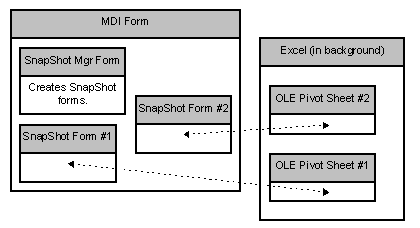
The Visual Basic application uses a multiple document interface (MDI) container. After logging the user on to the DBMS, the application displays only one child form, called the "SnapShot Manager."
This form allows the user to select a particular chunk of data to retrieve from the server into a new child form, called a "SnapShot." The SnapShot Manager should allow the user to filter and select a level of detail on concepts such as customer, product, location, time, sales rep, etc. The form enables and disables functionality based on server security settings.
Once the user has made a selection and directed the application to take a snapshot, the SnapShot Manger form loads a new child SnapShot form and passes the user's selection.
The newly created SnapShot form runs a stored procedure via ODBC against SQL Server to retrieve a result set that corresponds to the user's selection. It creates an instance of a Microsoft Excel workbook, and loads the result set into a pivot table in the workbook. Each SnapShot form has its own workbook "linked" to it.
The SnapShot form then allows the user to view the multidimensional result set, abstracting the complexities of the pivot table from the user but leveraging its computational power.
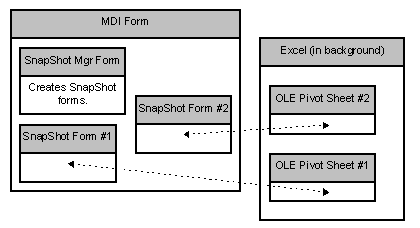
Front-End Overview