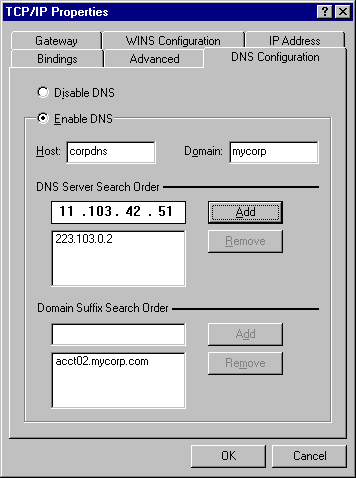
DNS provides a distributed database that contains a hierarchical naming system for identifying hosts on the Internet. The specifications for DNS are defined in Requests for Comments (RFCs) 1034 and 1035.
Although DNS may seem similar to WINS, there is one major difference: DNS requires static configuration of IP addresses for name-to-address mapping. WINS can provide name-to-address mapping dynamically and requires far less administration.
The DNS database is a tree structure called the domain name space, where each node or domain is named and can contain subdomains. The domain name identifies the domain's position in the database in relation to its parent domain, with a period (.) separating each part of the name for the network nodes of the DNS domain.
The root of the DNS database is managed by the Internet Network Information Center. The top-level domains were assigned organizationally and by country. These domain names follow the International Standard 3166. Two-letter and three-letter abbreviations are used for countries, and various abbreviations are reserved for use by organizations, as shown in the following example.
DNS domain name | Type of organization |
com | Commercial (for example, microsoft.com) |
edu | Educational (for example, mit.edu for Massachusetts Institute of Technology) |
gov | Government (for example, nsf.gov for the National Science Foundation) |
org | Noncommercial organizations (for example, fidonet.org for FidoNet) |
net | Networking organizations (for example, nsf.net for NSFNET) |
DNS uses a client-server model, where the DNS servers contain information about a portion of the DNS database and make this information available to clients, called resolvers, that query the name server across the network. DNS name servers are programs that store information about parts of the domain name space called zones. The administrator for a domain sets up name servers that contain the database files with all the resource records describing all hosts in their zones. DNS resolvers are clients that are trying to use name servers to gain information about the domain name space.
All the resolver software necessary for using DNS on the Internet is installed with Microsoft TCP/IP.
Microsoft TCP/IP includes the DNS resolver functionality used by NetBIOS over TCP/IP and Windows Sockets connectivity applications such as FTP and Telnet to query the name server and interpret the responses.
The key task for DNS is to present friendly names for users and then resolve those names to IP addresses, as required by the internetwork. If a local name server doesn't contain the data requested in a query, it sends back names and addresses of other name servers that could contain the information. The resolver then queries the other name servers until it finds the specific name and address it needs. This process is made faster because name servers continuously cache the information learned about the domain name space as the result of queries.
Although TCP/IP uses IP addresses to identify and reach computers, users typically prefer to use host names. DNS is a naming service generally used in the UNIX networking community to provide standard naming conventions for IP workstations. TCP/IP utilities, such as FTP and Telnet, can also use DNS in addition to the HOSTS file to find computerws, when connecting to foreign hosts or computers on your network.
You need to determine whether users should configure their computers to use DNS. Usually you will use DNS if you are using TCP/IP to communicate over the Internet or if your private internetwork uses DNS to distribute host information.
Microsoft TCP/IP provides a DNS client for resolving Internet or UNIX system names. Windows networking provides dynamic name resolution for NetBIOS computer names using WINS servers and NetBIOS over TCP/IP, as described in the previous section.
If you choose to use DNS, you must configure how the computer will use DNS and the HOSTS file. DNS configuration is global for all network adapters installed on a computer. If DHCP is used for automatic configuration, these parameters can be provided by the DHCP server.
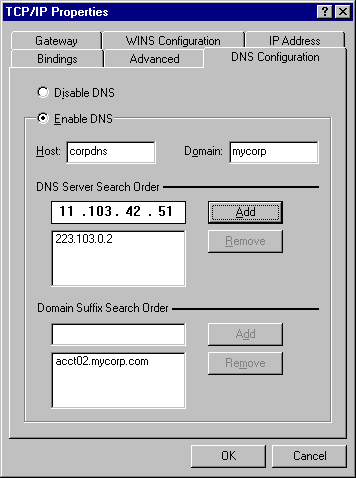
Tip You must enable DNS on each computer that needs to use LMHOSTS for name resolution.
The host name is used to identify the local computer for authentication by some utilities. Other TCP/IP-based utilities can use this value to learn the name of the local computer. Host names are stored on DNS servers in a table that maps names to IP addresses for use by DNS.
The name can be any combination of the letters A through Z, the numerals 0 through 9, and the hyphen (-), plus the period (.) character used as a separator. By default, this value is the Microsoft networking computer name, but the network administrator can assign another host name without affecting the computer name.
Note Some characters that can be used in computer names, especially the underscore, cannot be used in host names.
The TCP Domain Name is used with the host name to create a fully qualified domain name (FQDN) for the computer. The FQDN is the host name followed by a period (.), followed by the domain name. For example, this could be johndoe.microsoft.com, where johndoe is the host name and microsoft.com is the domain name.
During DNS queries, the local domain name is appended to short names. A short name consists of only a host name, such as janedoe. When querying the DNS server for the IP address of janedoe, the domain name is appended to the short name, and the DNS server is actually asked to resolve the FQDN of janedoe.microsoft.com. Notice that the FQDN of Jane Doe at Microsoft (janedoe.microsoft.com) is not the same as her Internet electronic mail address of janedoe@microsoft.com.
This is usually an organization name followed by a period and an extension that indicates the type of organization, such as microsoft.com. The name can be any combination of the letters A through Z, the numerals 0 through 9, and the hyphen (-), plus the period (.) character used as a separator.
Note A DNS domain is not the same as a Windows NT or LAN Manager domain. A DNS domain is a hierarchical structure for organizing TCP/IP hosts and provides a naming scheme used in UNIX environments. A Windows NT or LAN Manager domain is a grouping of computers for security and administrative purposes.
You can add up to three IP addresses for DNS servers. For a given DNS query, Windows 95 attempts to get DNS information from the first IP address in the list. If no response is received, Windows 95 goes to the second server in the list, and so on. To change the order of the IP addresses, you must remove them and retype them in the order that you want the servers to be searched.
The network administrator should provide the correct values for this parameter, based on the IP address assigned to the DNS server used at your site.
Note If you have two servers listed in this dialog box, Windows 95 checks the second server only if no response is received from the first server. If Windows 95 attempts to check a host name with the first server and receives a message that the host name is not recognized, the system does not try the second DNS server.
The Domain Suffix Search Order specifies the DNS domain suffixes to be appended to host names during name resolution. You can add up to five domain suffixes. Domain suffixes are placed in the list in alphabetic order.
When attempting to resolve a fully qualified domain name (FQDN) from a short name, Windows 95 will first append the local domain name. If this is not successful, Windows 95 will use the Domain Suffix list to create additional FQDNs and query DNS servers in the order listed.