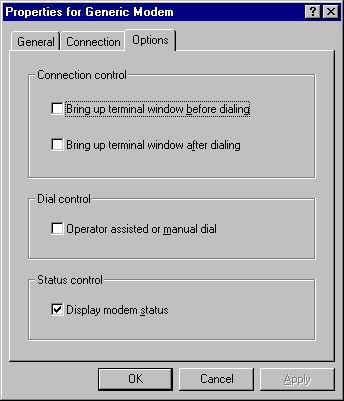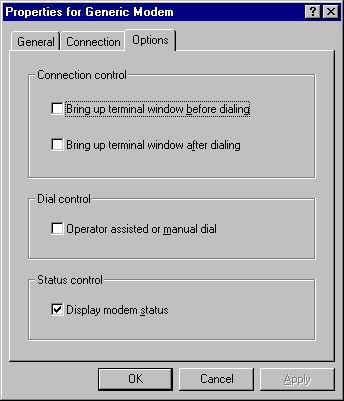
Windows 95 allows you to manually dial your modem if you are having difficulty making an international call or other connection. To manually dial your modem, you need a separate telephone headset and keypad. You can request manual dialing, using slightly different procedures from within any Windows 95-based communications applications, such as HyperTerminal, Dial-Up Networking, or Microsoft Fax. The following procedure describes how to manually dial your modem by using Dial-Up Networking.