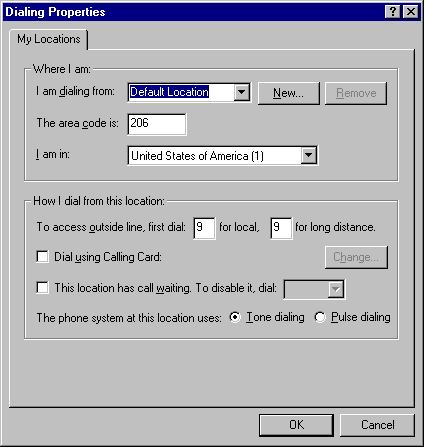
- Name of your location (for example, home or office)
- Area code
- Name of country
- Access number required to make a local or long-distance call
- Whether your phone has call waiting and whether it should be disabled
- Whether your phone uses pulse or tone dialing
- Whether you use a calling card to make calls
If you want to change calling card information, click the Change button. For more information about calling cards, see "Defining Calling Card Rules" later in this chapter.