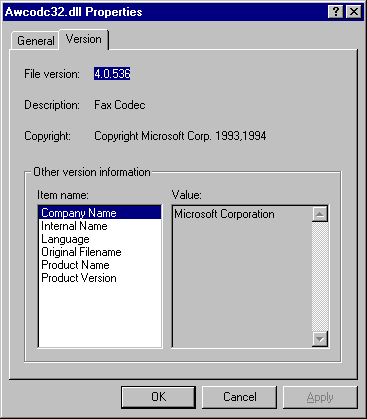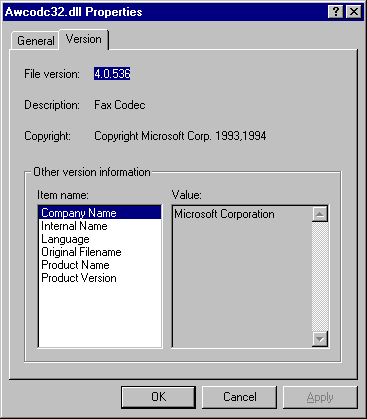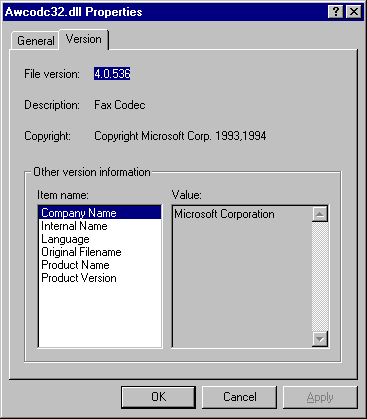Checking for Correct File Versions
In Windows 95, you can view a file's properties to determine its version number and other information such as when it was created. You can use this information to determine whether a DLL or other supporting file is out of date. Notice, however, that not all DLL files display this information.
To view information about a system file
- In Windows Explorer, right-click the filename, and then click Properties in the context menu.
- For a supporting or executable file, click the Version tab. Use the Other Version Information list to see details about the file.