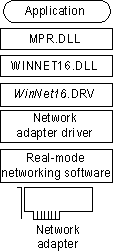
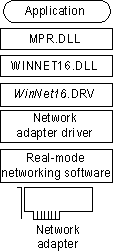
In addition to multiple 32-bit Windows 95 network providers, Windows 95 can also support a single 16-bit WinNet driver. This is the basic configuration that must be used for a network product that does not offer a 32-bit network provider.
If the 16-bit network provider from another network vendor does not provide a browsing scheme, Network Neighborhood will be empty in Windows 95, indicating that this is not a browsable network. You must use the Map Network Drive dialog box for network access. Also, notice that a drive connected through the Windows 95 user interface is accessible in all VMs. A connection made at a command prompt, however, will be available in that VM only and will not be available throughout the Windows 95 user interface.
The following list summarizes the components for the 16-bit, real-mode network drivers.
Component | Description |
WINNET16.DLL | Provides a 32-bit to 16-bit thunk and translation between the 32-bit Windows 95 network provider interface and the 16-bit WinNet API. |
winnet16.DRV | A 16-bit Windows 3.x network driver that provides a basic Map Network Drive dialog box. |
network.VXD | A Windows 3.x virtual device driver that allows virtualized access to the real-mode network software for all virtual machines (including the winnet16.DRV). |
Real-mode network software | This can include proprietary network adapter drivers, protocol drivers, client (redirector), and network utilities loaded through CONFIG.SYS and AUTOEXEC.BAT (or other batch file). |