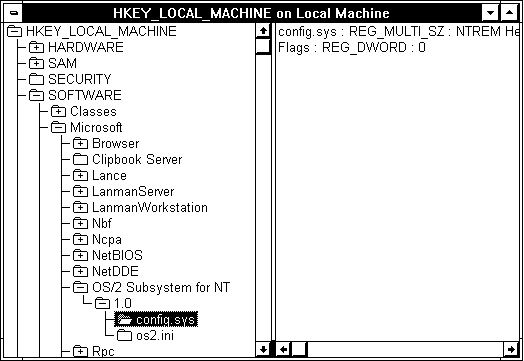
The OS/2 subsystem handles OS2.INI compatibly with OS/2. The WINxxx APIs supported in this release of Windows NT are provided for this purpose. STARTUP.CMD is just a batch file; if you want to run the batch file, add it to the Startup group in the Windows NT Program Manager.
When the OS/2 subsystem starts for the first time, it checks the Registry for OS/2 subsystem configuration information. If it doesn't find any, it looks for information in the original CONFIG.SYS file and adds the information to the Registry. If the original CONFIG.SYS file does not exist or is not an OS/2 configuration file, the subsystem adds the following default information to the Registry:
PROTSHELL=c:\os2\pmshell.exe c:\os2\os2.ini c:\os2\os2sys.ini
%SystemRoot%\system32\cmd.exe
SET COMSPEC=%SystemRoot%\system32\cmd.exe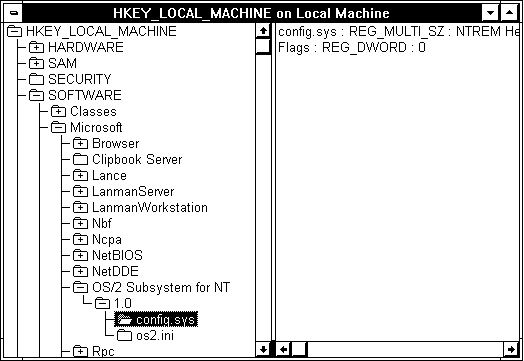
The subsystem updates the environment variable, Os2LibPath, with LIBPATH information found in the original CONFIG.SYS file. The updated Os2LibPath is <systemroot>\SYSTEM32\OS2\DLL concatenated with the list of directories specified in the LIBPATH line of the original CONFIG.SYS file.
The PATH information found in the original CONFIG.SYS file is not entered automatically into the default Windows NT path. To add the location of OS/2 applications, use the System appletss in the Control Panel to add a PATH variable to the user environment variables. This information is appended automatically by Windows NT each time a user logs on to the system.
Windows NT supports the OS/2 configuration commands shown in the following table. If you use commands that are not supported, Windows NT ignores them.
Table 16.1 OS/2 Configuration Commands Supported by Windows NT
Command | Function |
protshell | Specifies the command interpreter. Only the Windows NT command interpreter is supported. |
devicename | Specifies a user-defined Windows NT device driver used by OS/2 applications. |
libpath | Specifies the location of OS/2 16-bit dynamic-link libraries. |
set | Sets environment variables. |
country | Sets a country code that defines country-dependent information such as time, date, and currency conventions. |
codepage | Specifies the code pages your system is prepared to use. |
devinfo=KBD | Specifies the information the keyboard needs in order to use a particular code page. |
The libpath, set, and devicename commands are processed as follows:
set path | set comspec | set video_devices |
set vio_ibmvga | set vio_vga | set prompt |
DEVICENAME=OS/2devicename [[path][NTdevicename]]
Devicename is the logical name that OS/2 applications use to address the device. Path and NTdevicename specify the Windows NT device driver to which the OS/2 device name is mapped. If these are not specified, the device is mapped to \DEVICE\os/2devicename.
Although the OS/2 configuration information is stored in the Registry, you can edit that information just as you would edit an OS/2 CONFIG.SYS file. To edit the information, you must use an OS/2 text editor.
Note To change configuration information, you must be logged on as a member of the Administrators group.1
Windows NT retrieves the configuration information from the Registry and stores it in a temporary file that you can edit.
Windows NT stores the new information in the registry.