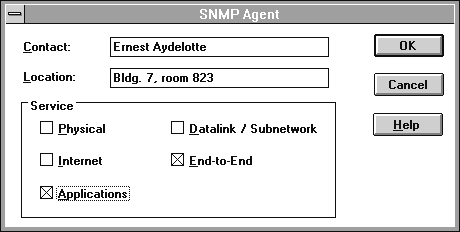
SNMP agent information allows you to specify comments about the user and the physical location of the computer and to indicate the types of service to report. The types of service that can be reported are based on the computer's configuration.
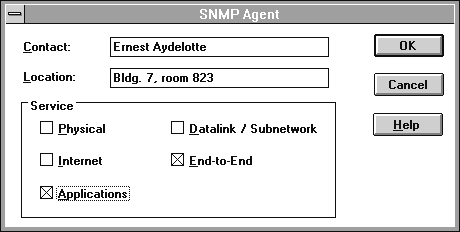
These comments are used as text only. They cannot include embedded control characters.
SNMP must have this information to manage the enabled services.
If you have installed additional TCP/IP services, such as a bridge or router, you should consult RFC 1213 for additional information.
Table 11.3 SNMP Service Options
Option | Description |
Physical | Select this option if this Windows NT computer manages any physical TCP/IP device, such as a repeater. |
Datalink/Subnetwork | Select this option if this Windows NT computer manages a TCP/IP subnetwork or datalink, such as a bridge. |
Internet | Select this option if this Windows NT computer acts as an IP gateway. |
End-to-End | Select this option if this Windows NT computer acts as an IP host. This option should be selected for all Windows NT installations. |
Applications | Select this option if this Windows NT computer includes any applications that use TCP/IP, such as electronic mail. This option should be selected for all Windows NT installations. |
SNMP is now ready to operate. You do not need to restart the computer.