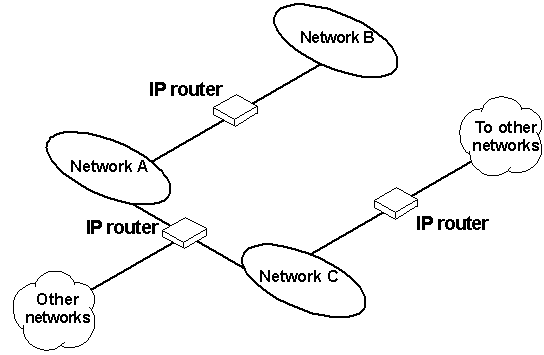
TCP/IP networks are connected by gateways (or routers), which have knowledge of the networks connected in the internetwork. Although each IP host can maintain static routes for specific destinations, usually the default gateway is used to find remote destinations. (The default gateway is needed only for computers that are part of an internetwork.)
When IP prepares to send a packet, it inserts the local (source) IP address and the destination address of the packet in the IP header and checks whether the network ID of the destination matches the network ID of the source. If they match, the packet is sent directly to the destination computer on the local network. If the network IDs do not match, the routing table is examined for static routes. If none are found, the packet is forwarded to the default gateway for delivery.
The default gateway is a computer connected to the local subnet and other networks that has knowledge of the network IDs for other networks in the internetwork and how to reach them. Because the default gateway knows the network IDs of the other networks in the internetwork, it can forward the packet to other gateways until the packet is eventually delivered to a gateway connected to the specified destination. This process is known as routing.
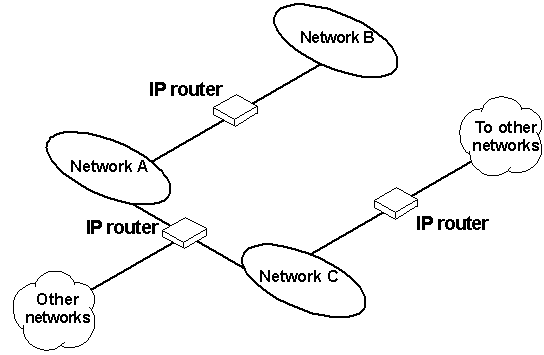
Figure 12.2 Internetwork Routing Through Gateways
On networks that are not part of an internetwork, IP gateways are not required. If a network is part of an internetwork and a system does not specify a default gateway (or if the gateway computer is not operating properly), only communication beyond the local subnet is impaired. Users can add static routes by using the route utility to specify a route for a particular system. Static routes always override the use of default gateways.
If the default gateway becomes unavailable, the computer cannot communicate outside its own subnet. Multiple default gateways can be assigned to prevent such a problem. When a computer is configured with multiple default gateways, retransmission problems result in the system trying the other routers in the configuration to ensure internetworking communications capabilities. To configure multiple default gateways in Windows NT, you must provide an IP address for each gateway in the Advanced Microsoft TCP/IP Configuration dialog box, as described in Chapter 11, "Installing and Configuring Microsoft TCP/IP and SNMP."