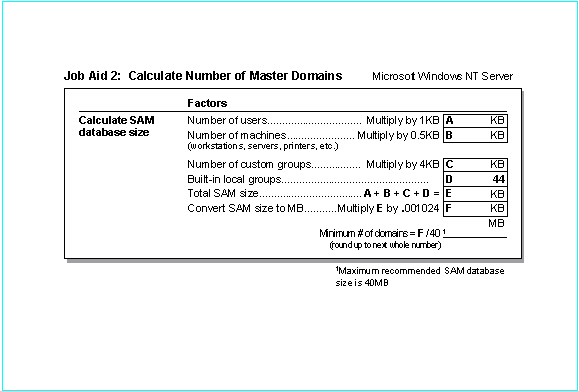
This section discusses various tools and checklists useful in selecting your domain model.
It is useful to view the characteristics of the domain models side by side, to match the characteristics and benefits of each implementation model to the needs of your organization. If the needs of your organization change over time, you can review this matrix to determine if the optimal implementation model should change. Conversely, if you have established an implementation model already, you might review this chart to see which additional benefits or trade-off decisions are related to an alternative domain model strategy.
Domain Selection Matrix
Domain Attribute | Single Domain | Single Master Domain | Multiple Master Domain | Independent Single Domains w/Trust relationships | |
less than 40,000 users/domain | x | x | |||
more than 40,000 users/domain | x | ||||
centralized account management | x | x | x1 | ||
centralized resource management | x | ||||
decentralized account management | x1 | x | |||
decentralized resource management | x | x | x | ||
central MIS | x | x | x | ||
no central MIS | x | ||||
1 It is possible to have either centralized or decentralized account management under the multiple master domain model.
When selecting a computer for use as a PDC or BDC, use the following hardware guidelines:
PDC/BDC Hardware Requirements
SAM file size | Number of User accounts1 | Minimum CPU Needed | Required RAM2 |
5 MB | up to 3000 | 486DX/33 | 32 MB |
10 MB | 7500 | 486DX/66 | 32 MB |
15 MB | 10,000 | Pentium, MIPS, Alpha AXP | 48 MB |
20 MB | 15,000 | Pentium, MIPS, Alpha AXP | 64 MB |
30 MB | 20,000 - 30,000 | Pentium, MIPS, Alpha AXP | 128 MB |
40 MB | 30,000 - 40,000 | Pentium, MIPS, Alpha AXP | 166 MB |
1 User account numbers are approximate. The exact SAM file size is dependent on the number of user accounts, machine accounts, and group accounts.
2 RAM memory should equal at least 2.5 times the size of the SAM.
For more information, refer to the Large Domain Testing Overview document, available from Microsoft Product Support services.
As described earlier, the number of users in a domain is a function of the size of the SAM database. The following chart can help you determine the number of domains you need. Note that the single domain and single master domain models can accommodate at least 26,000 user accounts if both user accounts and machine accounts are stored in the SAM database.
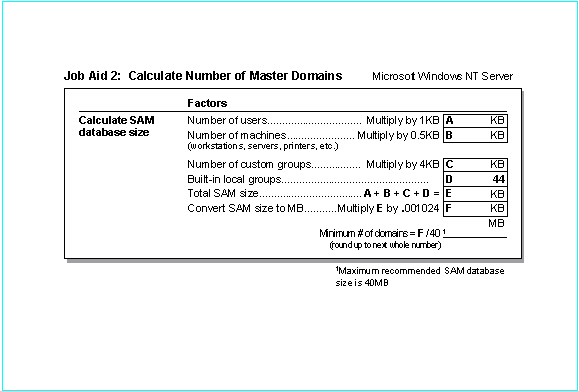
The ratio of workstations to servers in a domain is a way of maintaining a level of responsiveness during the logon process. Additional backup domain controllers (also called domain servers) allow for more users to log on simultaneously. One BDC can support up to 2000 users.
The server configuration in this table is a 486/66 with 32 MB of RAM, running Windows NT Server.
BDCs per Number of User Accounts
Number of workstations | Number of BDC Servers |
10 | 1 |
100 | 1 |
500 | 1 |
1,000 | 1 |
2,000 | 1 |
5,000 | 2 |
10,000 | 5 |
20,000 | 10 |
30,000 | 15 |
Consider performing the initial setup of all BDCs on-site or over high speed links, because each new BDC will need a full synchronization with the PDC. At many companies, BDCs are set up at the same site as the PDC and then shipped to the intended location. This is the most efficient alternative for sites that have only low-speed or RAS access.