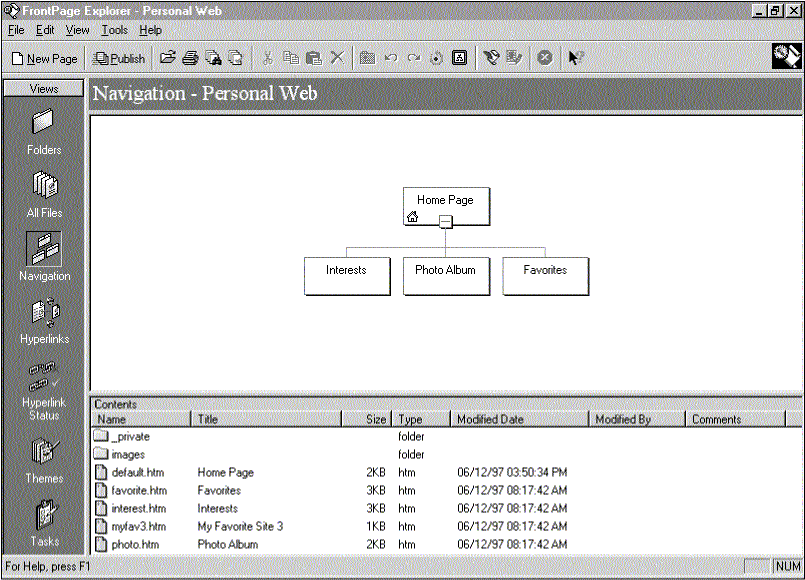
The Microsoft FrontPage Explorer is a tool for creating, organizing, administering, and publishing FrontPage webs. Using the FrontPage Explorer, you create the structure or layout of your Web site, arrange its files and folders, import and export pages and files, test and repair hyperlinks, administer access privileges, and launch the FrontPage Editor to design and edit the contents of your Web pages.
You also use the FrontPage Explorer to publish completed FrontPage webs on your computer, your organizationís intranet, or the World Wide Web.
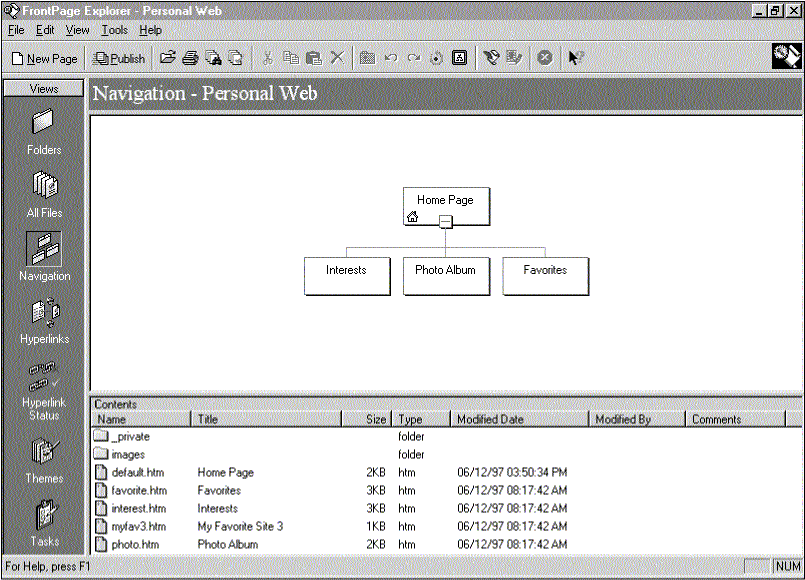
A FrontPage web contains HTML pages, images, documents, and other files and folders that make up a Web site. Authors can create, delete, open, edit, and close FrontPage webs using the FrontPage Explorer and FrontPage Editor on a client computer. FrontPage webs can be stored on a remote Web server, a Web server running on the same computer as the client program, or in the client computerís file system.
A FrontPage web also contains a number of support files that provide added functionality with sophisticated features such as navigation bars, hyperlink recalculation and repair, full text index generation, consistent design elements from themes, automatic table of contents generation, and built-in forms handling.
In order to fully benefit from certain FrontPage components, you should create and maintain FrontPage webs on a Web server that has the FrontPage Server Extensions installed. These are a set of programs and scripts that support FrontPage authoring and extend the functionality of your Web server.

Root Web vs. Sub-Webs In FrontPage, the root web is a top-level web stored on a Web server or in a folder on a computerís file system. It is called <Root Web> by default. Authors and administrators can open the root web in the FrontPage Explorer; users can browse to the root web by supplying the address of the Web server in a Web browser (without specifying the name of a specific page or sub-web), such as http://localhost.
All other FrontPage webs are stored below the root web, as sub-webs. A sub-web is a complete FrontPage web that is a subdirectory of the root web. Sub-webs can only exist one level below the root web. Each sub-web can have many levels of subdirectories, making up its content.