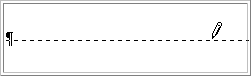
You can create new cells by drawing new cells borders. To draw a cell border, make sure that Draw Table is selected on the Tables toolbar, then drag a line within any table cell. The cell is divided horizontally or vertically where you dragged.
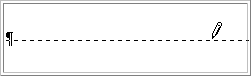
To split cells evenly, use the Split Cells command on the Table menu and the Tables toolbar.
You can insert a new row or column using the Insert Rows or Columns command on the Table menu, or by clicking the Insert Rows or Insert Columns button on the Tables toolbar.