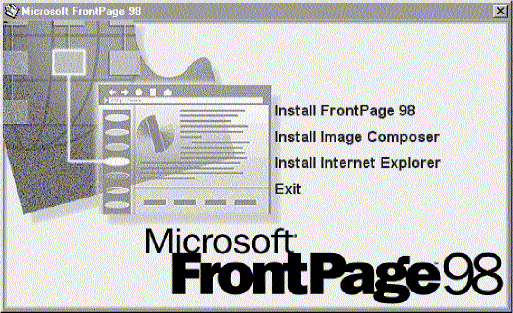
If you do not already have a Web browser installed on your system, you should install Microsoft Internet Explorer, which is included on the FrontPage 98 CD-ROM. After you insert the CD-ROM into your drive, choose “Install Internet Explorer” from the menu that appears.
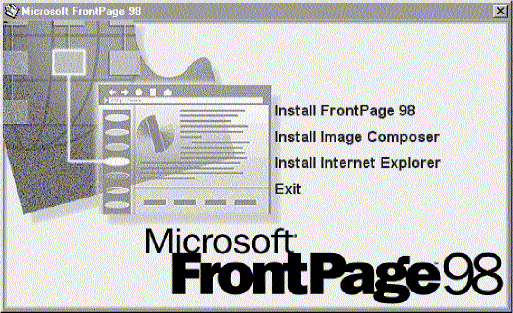
You can install Microsoft Internet Explorer on your computer even if you are already using another Web browser. Internet Explorer works best with FrontPage to provide enhanced page and themes preview. Other Web browsers are not able to offer these additional features.
Depending on the size of your monitor and the resolution of your graphics adapter, the illustrations in this tutorial may vary slightly from what will appear on your screen.
You can recognize a professional Web site by the consistent look and feel you get throughout the site’s pages: the organization of the site is coherent, page-to-page navigation is intuitive, and the appearance of the pages is appealing and interesting. With FrontPage, you can quickly and easily build Web sites every bit as sophisticated and attractive as many of the award-winning Web sites on the Internet today. The three lessons that follow will make it easy for you to get started.